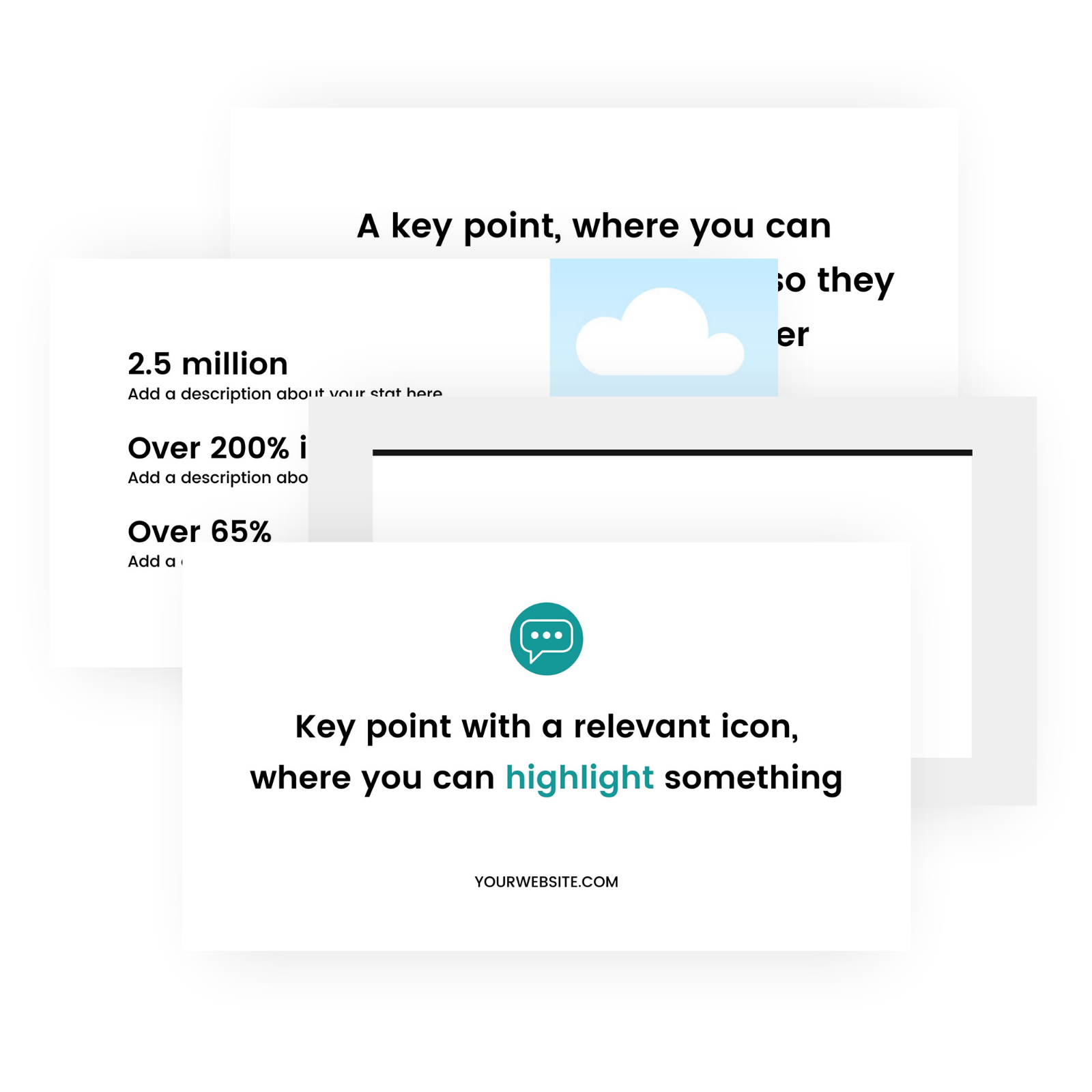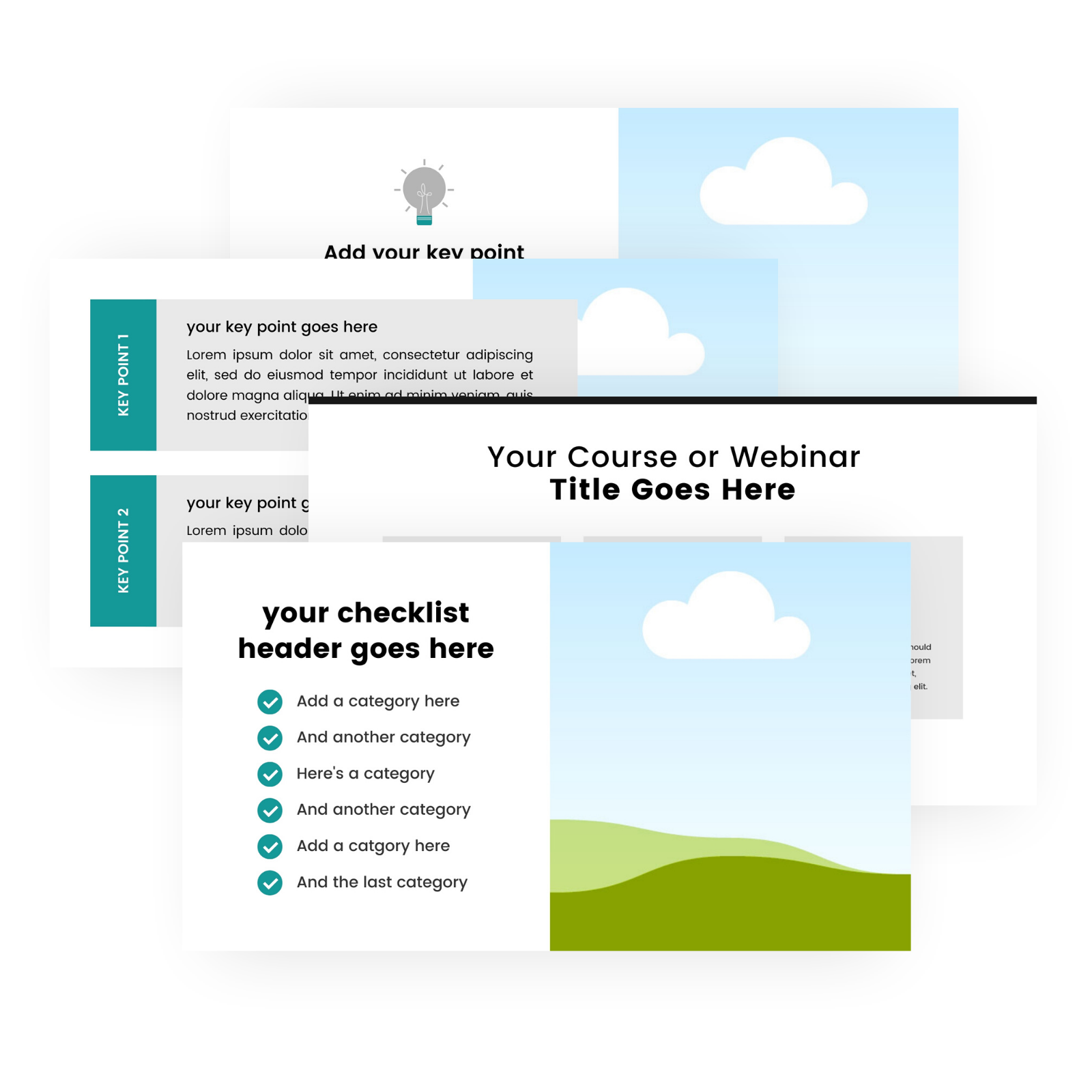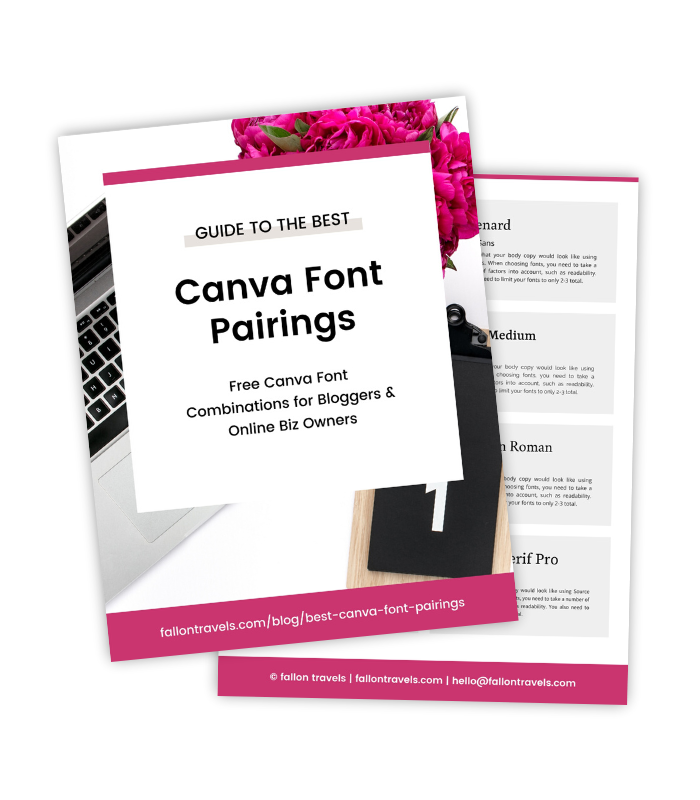How It Works
01
Purchase & Download
Once you’ve purchased your template bundle, you’ll receive instant access. We’ll send you an email with everything you need to get started—including a PDF instruction guide to walk you through the process.
02
Customize in Canva
No design experience? No problem! Open your template in Canva, where you can easily swap out colors, fonts, images, and text to fit your brand’s look and feel. You can use the free version of Canva or upgrade to Pro if you want even more flexibility.
03
Create & Post
With your customized templates ready to go, all that’s left is to hit publish. Whether you’re sharing on Instagram, Pinterest, or any other platform, you’ll have beautifully designed content that captures your audience’s attention in no time.
Frequently Asked Questions
-
Once you complete your purchase, you’ll get instant access to your template bundle via email. Inside, you’ll find a link to download the templates directly into your Canva account—just open, edit, and you’re ready to go!
-
Absolutely! These templates are designed with non-designers in mind. Whether you’re a business owner, coach, or influencer, you can easily customize the templates in Canva with just a few clicks. No prior design experience required!
-
Absolutely! Our templates are fully customizable, so you can adjust the colors, fonts, and images to fit your unique style and branding. Whether your aesthetic is minimal, bold, or eclectic, these templates can easily adapt to suit your look.
-
Nope! All our templates work perfectly with the free version of Canva. However, occasionally, we may include some Pro features like fonts or images, but you can easily swap them out for free alternatives to match your brand.
-
Yes, you can use these templates for your clients’ social media accounts, thanks to our Social Media Manager (SMM) license. Just make sure you’re exporting the designs as PNGs, JPGs, or videos. Sharing the editable Canva links with clients is not permitted.
-
Due to the digital nature of our products, we do not offer refunds. However, we’re confident you’ll love the templates, and they’ll save you hours of design time!
REAL RESULTS
“Most of the other templates I’ve seen for Canva are just too overwhelming and unnecessary for my projects.”
“Fallon's templates are (honestly) just what I was looking for. The thing I especially love is how easy they are to use. Most of the other templates I’ve seen for Canva are just too overwhelming and unnecessary for my projects. And those mockup images— how did you even design those?! Thank you SO much, Fallon— you have certainly improved the quality of my working life!”
Kristin Cerasoli — Content Marketing Strategist
But who am I, anyway?
Hi, I'm Fallon— OG Canva designer reporting for duty.
If it’s gotta do with the visuals, I’m your gal!
You see, design templates have kinda been my jam since 2010 (high school yearbook, holla!).
And it all came full-circle when I started creating custom design templates for small business owners a few years ago.
But as much as I loved creating these designs, I quickly realized that custom graphic design typically wasn’t the best option for new businesses.
I was frustrated that online entrepreneurs felt like they had to invest hundreds (if not thousands) to get their graphics made, only to be left with designs that weren’t even customizable.
And after 4+ years growing my online biz, I know just how frustrating it can be when you hit a roadblock that holds you back from getting your amazing offer out into the world.
So I decided I needed to offer a better solution for small business owners:
✔️One that was budget friendly for small biz owners
✔️One that could easily change & grow with your online business
✔️One that actually resulted in conversions & sales
Today, I’m proud to say that I’ve helped thousands of online entrepreneurs DIY their biz graphics with Canva! 🙌🏼