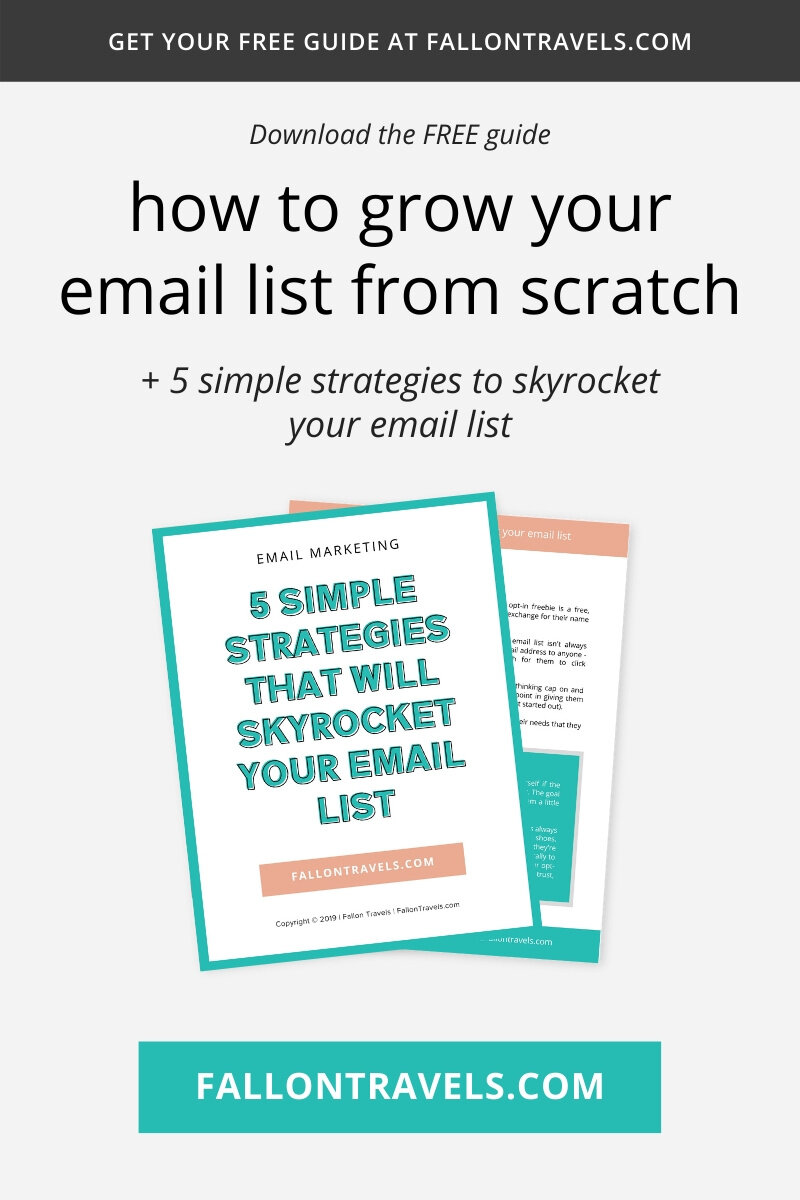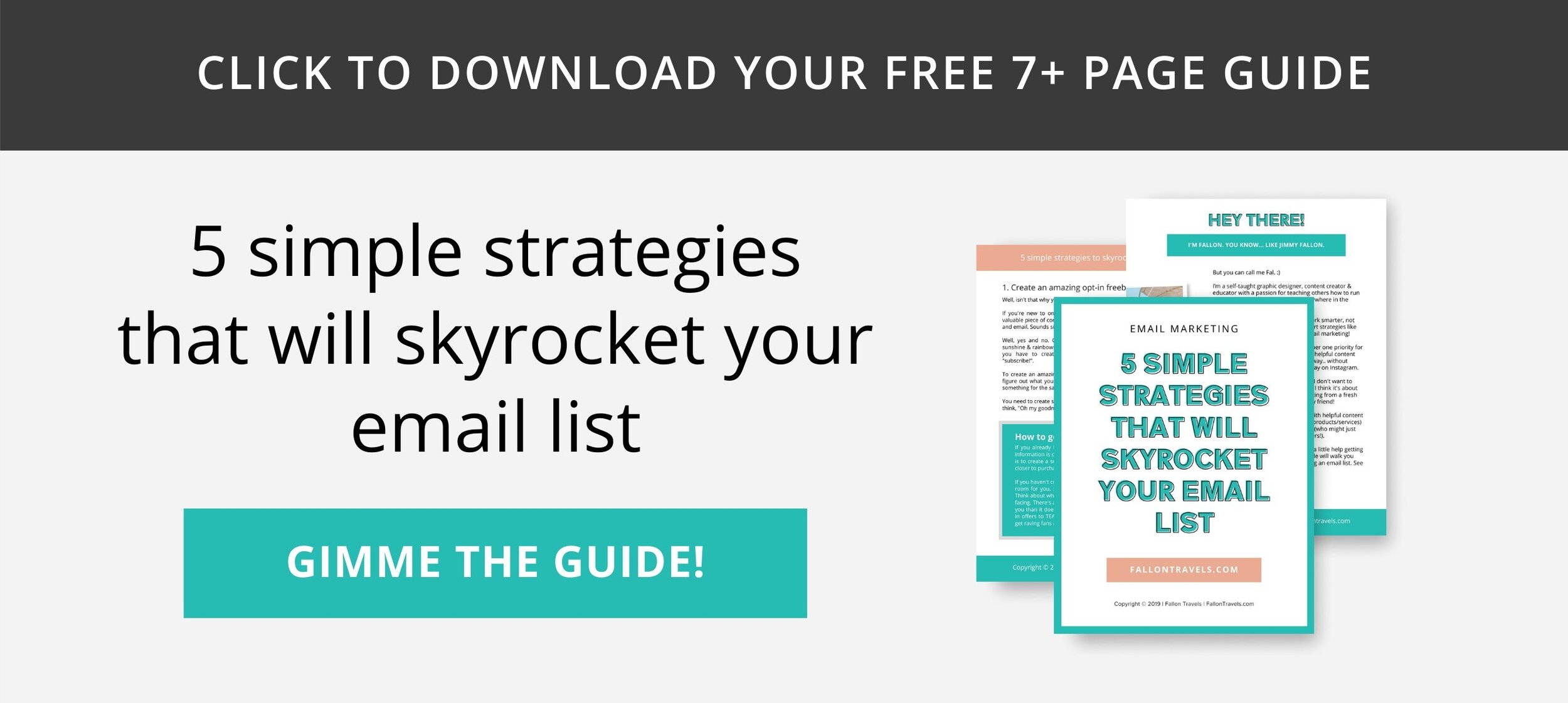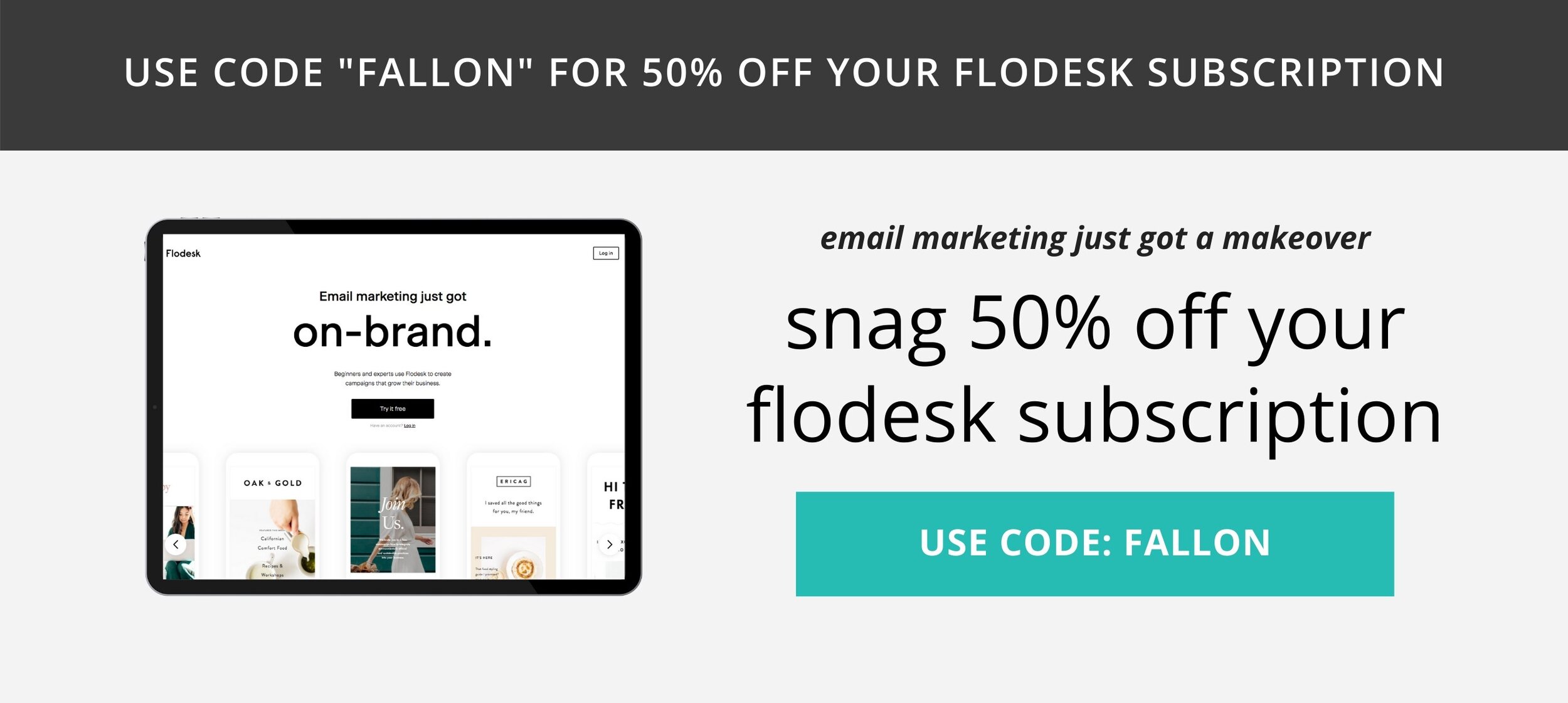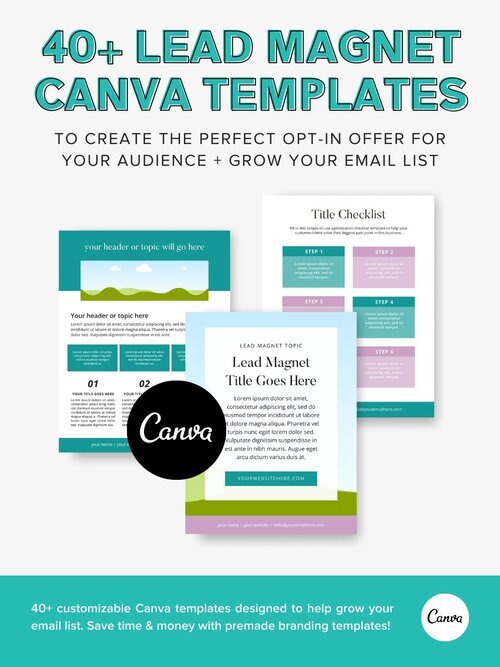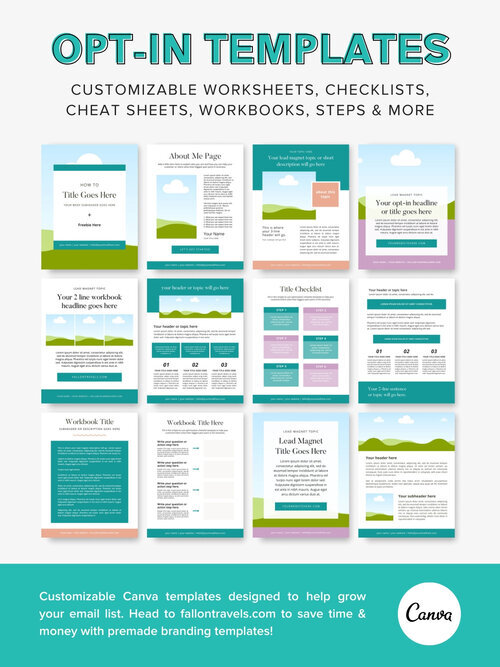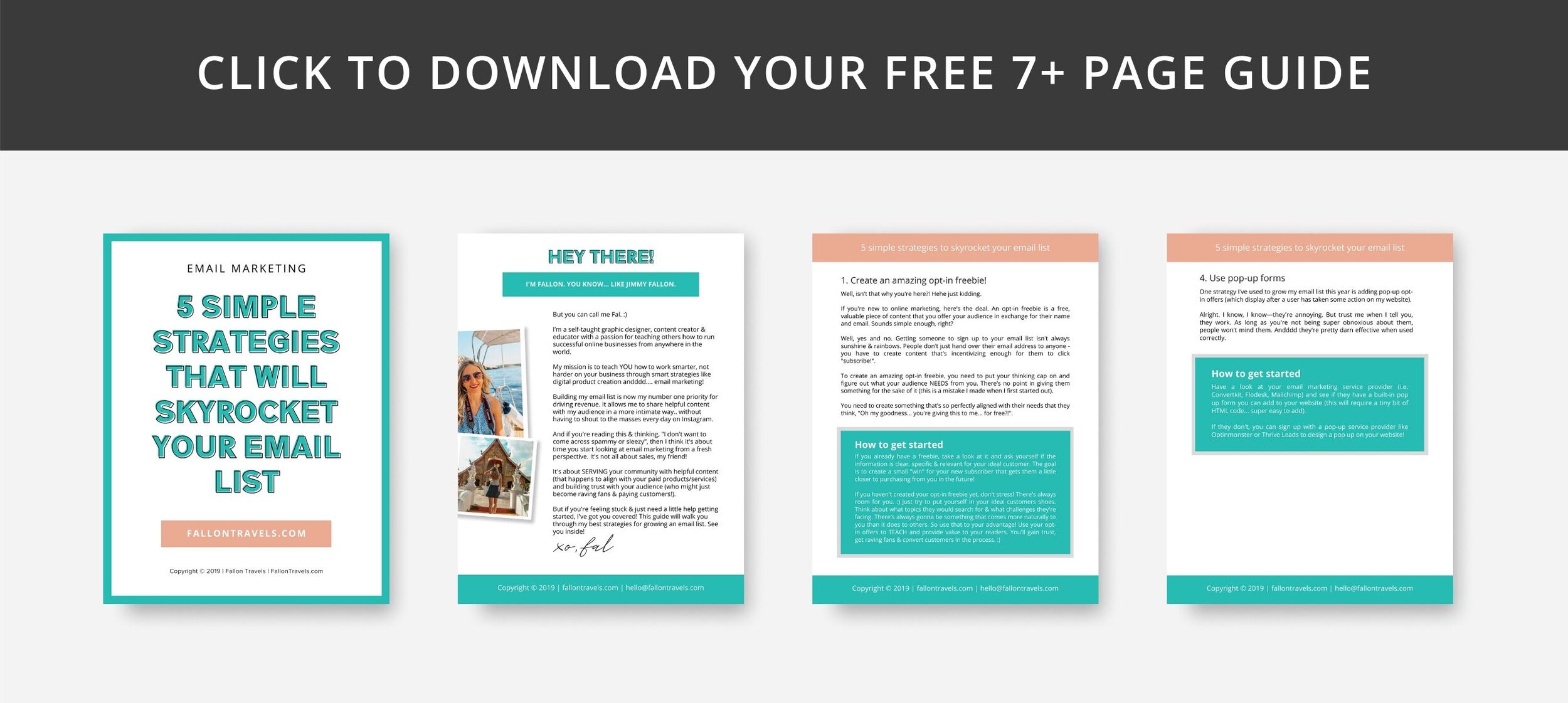How to build an email list from scratch + 5 Effective Strategies to Increase Conversions (PDF)
Disclaimer: Hey there, friend! This article includes affiliate links & I would LOVE if you decided to use them. Affiliate links + referral programs help creators and educators like me to fund the free content that we provide on our blogs. Thank you for your endless support!
You might have heard the saying, “there’s money in the list”. Hate to be the one to tell you, but the rumors are true.
Creating a solid email list building strategy is essential if you want to gain loyal, trusting subscribers and generate more revenue for your online business.
Listen— I know this whole email marketing thing might seem overwhelming at first. Trust me— I’ve been there. And in full transparency, it will require you to put your thinking cap on + put in a few extra hours of dedicated work.
But here’s the best part— this whole system can be automated for you using some pretty nifty tech tools. This means that you can finally say goodbye to hustle & grind and welcome passive income into your life with arms wide open (meaning you can make money while you sleep! Or snuggle your dog or whatever). Are you still with me?
Alright, good. So now I have a quick q for you.
Do you want to learn how to build an email list from scratch AND gain loyal, raving fans in the process? Fans who MIGHT just convert to paying customers in the future if you play your cards right?
The decision is up to you, really. But if you said, “Heck ya! I’m in” then
Congrats! I’m so proud of you for taking these next big steps and
Let’s get moving, friend— that list ain’t gonna build itself! Carry on. :)
P.S.: To make the most of this post—download my free guide below on the 5 simple strategies to skyrocket your email list (hint hint— you’ll be glad ya did!).
Sign up with an Email Marketing Service
I think this one pretty much goes without saying— if you want to grow your email list, you first need to be signed up with an email marketing service provider! Andddd I highly recommend doing it sooner rather than later.
As I mentioned in the beginning, you can set up automated systems so that your “email sequences” or workflows are sent out as soon as you get a new subscriber! And you can do all of this by signing up to an email marketing service provider like Flodesk, ConvertKit or Mailchimp. Cool, right?!
But if you’re a little tech challenged and just need something you can get up & running, here’s my personal recommendation. I recently made the switch from ConvertKit to Flodesk anddddd it was probably the best decision I’ve made so far in my biz.
Flodesk was built specifically for creative entrepreneurs— the platform is super user intuitive and features stunning prebuilt design templates that look great on any device. But Flodesk isn’t just great for the stunning layouts. You’ll find advanced features such as:
List segmentation
Automated workflows
Forms that are designed to convert
I’ll save my love notes & raving reviews for a separate blog post, but if you want to check out Flodesk for yourself— feel free to use the code “FALLON” for a whopping 50% off your subscription for a lifetime.
PS— yes, that’s an affiliate link up there! I only recommend tools & resources that I swear by, though, and FloDesk has changed my entire email marketing game. Just wanted to share the love. :)
Create your Lead Magnet (Opt-in offer)
No use in creating an email list if you don’t have something good to lead your audience in with! ;)
To keep it simple—a lead magnet (often referred to as a freebie or opt-in offer) is a free, valuable piece of content that you offer your readers in exchange for their name & email address.
The idea behind lead magnets is pretty straightforward—you incentivize your *ideal* audience with an offer they can’t refuse. Such as:
A cheat sheet
An actionable workbook
The Ultimate guide to XYZ
Step-by-step guide
Or even a video/audio lesson!
This gives THEM a small “win” that you helped them accomplish… and it gives YOU the chance to show off your expertise in the industry & build a relationship with them.
Once they’re on your list, you can foster that relationship through a series of email sequences or simply by sending weekly email broadcasts!
Ideally, your lead magnet should:
Be something your audience needs
Solve a problem for them (aka be a “win”)
Be actionable (step-by-step guide, a workbook, checklist, etc)
Provide more clarity about a topic
Andddd by serving helpful, free content that your audience needs, you’ll start to build trust & gain loyal, raving fans. Which means they miiight just warm up to your paid products or services in the future. Win win!
Want to skip the struggle of designing your opt-in offers from scratch? Check out my Lead Magnet Template Bundle for Canva— this collection includes 40+ premade templates to help get you started today. :)
Create an opt in form
This is going to be more of the “tech” stuff, but you’ll definitely need to make sure you have an opt-in form set up—this can be placed on your website, a blog post or landing page.
This form is what allows your reader to OPT-IN to your email list so they can receive your lead magnet freebie.
This process will vary depending on the email marketing service provider you choose.
For example, when I was with ConvertKit, I struggled to create nicely designed opt-in forms. They, just like most email marketing services, only provide minimal layouts to choose from.
Anddd if you have zero coding experience & feel terrified of the words, “HTML” or “CSS”, you might have a tough time.
With Flodesk, however, it’s quick and simple to set up beautifully designed, high-converting opt-in forms for your website. The entire platform is drag & drop, the design is fab AND you’ll see high conversions. Win win. :)
Here's that link again if you want to start a trial with Flodesk and see if it's right for you!
Pro Tip: Try A/B testing your opt-in forms to see which elements convert best. Test out numerous headlines, call to actions & color themes (don’t get too crazy with the colors, though).
Make sure your CTA is on point
Your call to action (CTA) needs to incentivize people enough for them to stop & think, “Um, heck ya—I can’t say no that!”.
Avoid using any words that make you sound like a spammy car salesman. Things like “sign up”, “download now” or “subscribe” are pretty old school, don’t ya think?
Don’t be afraid to use YOUR tone of voice in your CTA. These are a few of the phrases I’ve used in CTA’s:
Gimme the free guide, Fal
Yes I need these presets
Insider access? Yes please!
And I’m not just talking a big game! See the opt-in I created for this article? “Gimme the guide” is my CTA which makes you feel like we’re friends (we totally are) instead of using something like “Sign up” which sounds robotic and.. cold.
Try and step into your reader’s shoes—what words would they be incentivized by? What would slow their scroll long enough for them to say, “heck yes! I’m in.”
Pro Tip: Try to include specific words that clue your reader in on what value they’ll be gaining from your opt-in offer! For example, “Download the free SEO guide” shows your audience EXACTLY what they’re going to gain from downloading your freebie offer. Makes things pretty simple, right?
Create a landing page
If you want to increase conversions (aka build your email list and make more $$$), you’ll need to create a dedicated landing page for your opt-in offer (or multiple pages if you have multiple offers).
This is particularly important if you plan on marketing your offer in numerous blog posts or promoting it on social (I.e. having your Instagram followers sign up for the freebie). It gives your audience a one-stop-shop for your lead magnet & converts pretty dang well!
Here’s a few tools you can use to create your landing pages:
Leadpages
Hubspot
Clickfunnels
Alternatively, you can create one on your own website—but this might take you a little more time to get up & running (and may not convert as well).
Personally, I’ve been creating my “content upgrade landing pages” right inside the FloDesk platform. This makes my job a lot easier and the forms are clean & simple— exactly what a landing page should be. If you want to see what that looks like, click the image below and it’ll open up the page/form in a new tab!
Pro Tip: If you end up creating a landing page on your own website, make sure you figure out a way to eliminate your header (ie navigation menu) and footer. These shiny little objects might distract your audience, lowering the chance that you convert them into raving fans!
Drive traffic to your website & promote your lead magnet
What’s the point of putting all this time & effort in if you’re not gonna share your work with the world?!
There are a TON of effective strategies you can use to promote your freebies, even if you’re just getting started with your blog or online biz. However, I highly recommend focusing on just ONE marketing strategy at a time.
You don’t wanna spread yourself too thin and hit burnout because you tried to do #AllTheThings at once and then realized you aren’t superwoman (been there, don’t wanna go back).
With that being said, here’s a few strategies below for promoting your opt-in freebies (which will help you increase conversions & grow your email list!).
Educate yourself on Search Engine Optimization (SEO) to increase blog traffic
Share your lead magnet on Pinterest (using strategic, relevant keywords) to drive traffic back to your website
Share lead magnet on social channels where YOUR audience is the most engaged— i.e. Instagram, Facebook
PS— If you want to learn more about how you can use Pinterest to grow your email list, make sure you download the free guide on 5 Simple Strategies that will Skyrocket your Email List!
Create a Content Upgrade
Content upgrades are a super powerful & effective strategy for increasing conversions & growing your email list.
A content upgrade is pretty much identical to a lead magnet in the sense that it serves as an “opt-in offer” to provide your audience with a free, valuable piece of content in exchange for their email address.
But instead of being a general “freebie” you can find anywhere on your site, your content upgrade will be tailored to a specific blog post.
The main idea here is that you’ll be creating an “upgrade” or some kind of bonus material for one of your blog posts (that your readers can then opt-in for). You should start with your highest traffic pages first to get the most out of your content upgrade strategy!
To find your high traffic pages, sign into Google Analytics and follow these steps:
Click Behavior
Choose Site Content
Select Landing Pages
This will bring up your top pages— prioritize freebies for those articles first!
Final Thoughts
See, list building doesn’t have to be so hard. ;)
I hope you’re feeling way more confident about how to build your email list from scratch. And that you’re ready to move forward with some smart strategies & automated systems in place!
But in the case that you’re still feeling confused and can’t seem to wrap your head around this whole thing, drop a comment below! I’d be more than happy to walk you through any struggles, concerns or challenges that you’re currently facing with email marketing.
Have a wonderful day, friend! Talk soon.
XO, Fal
If you enjoyed this, share the love!