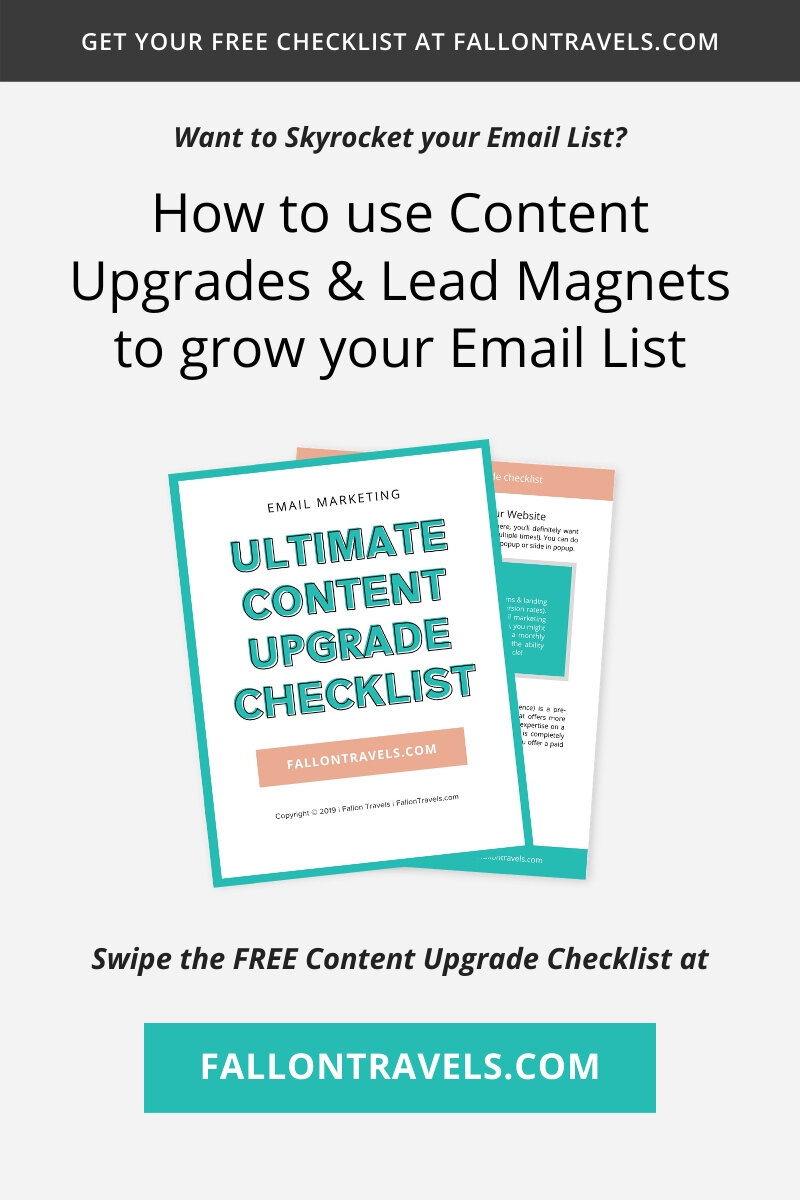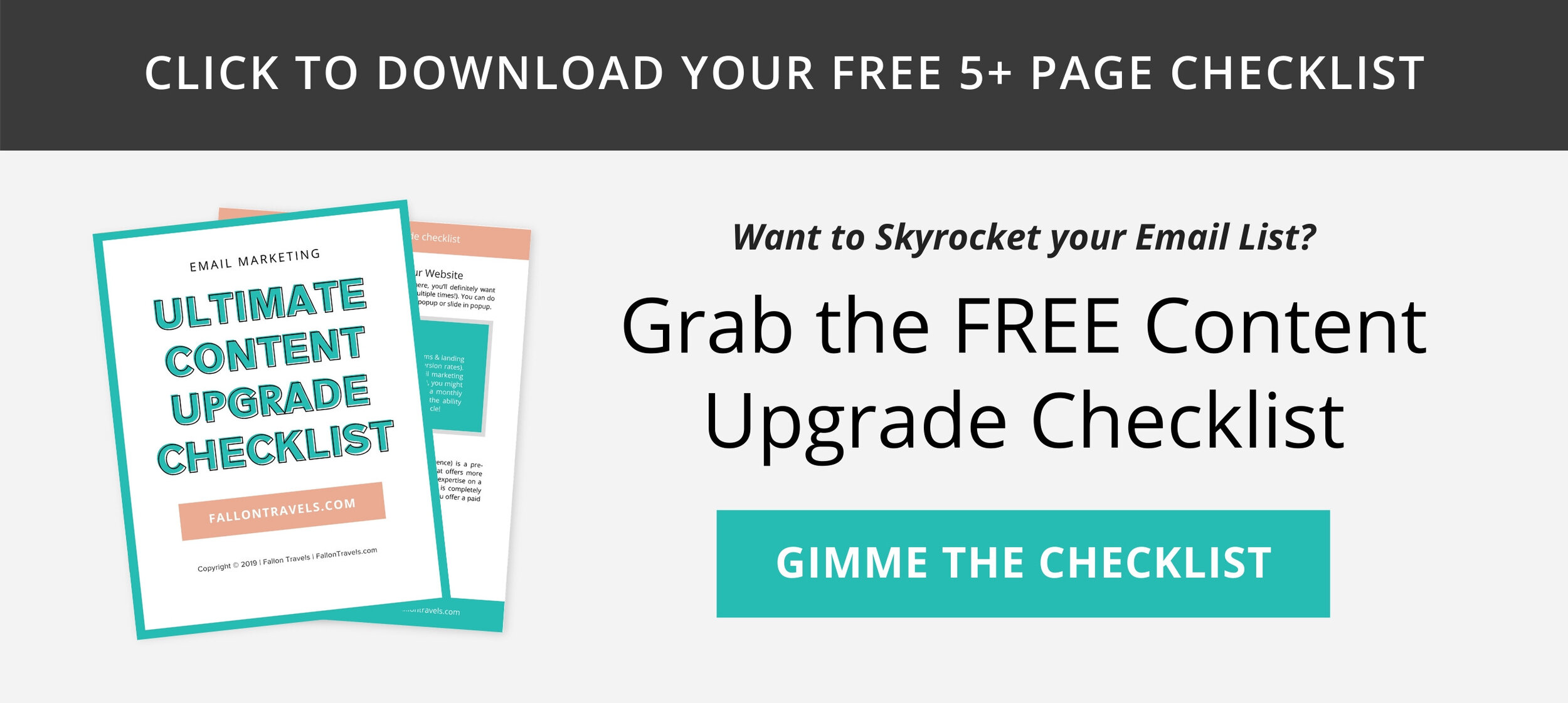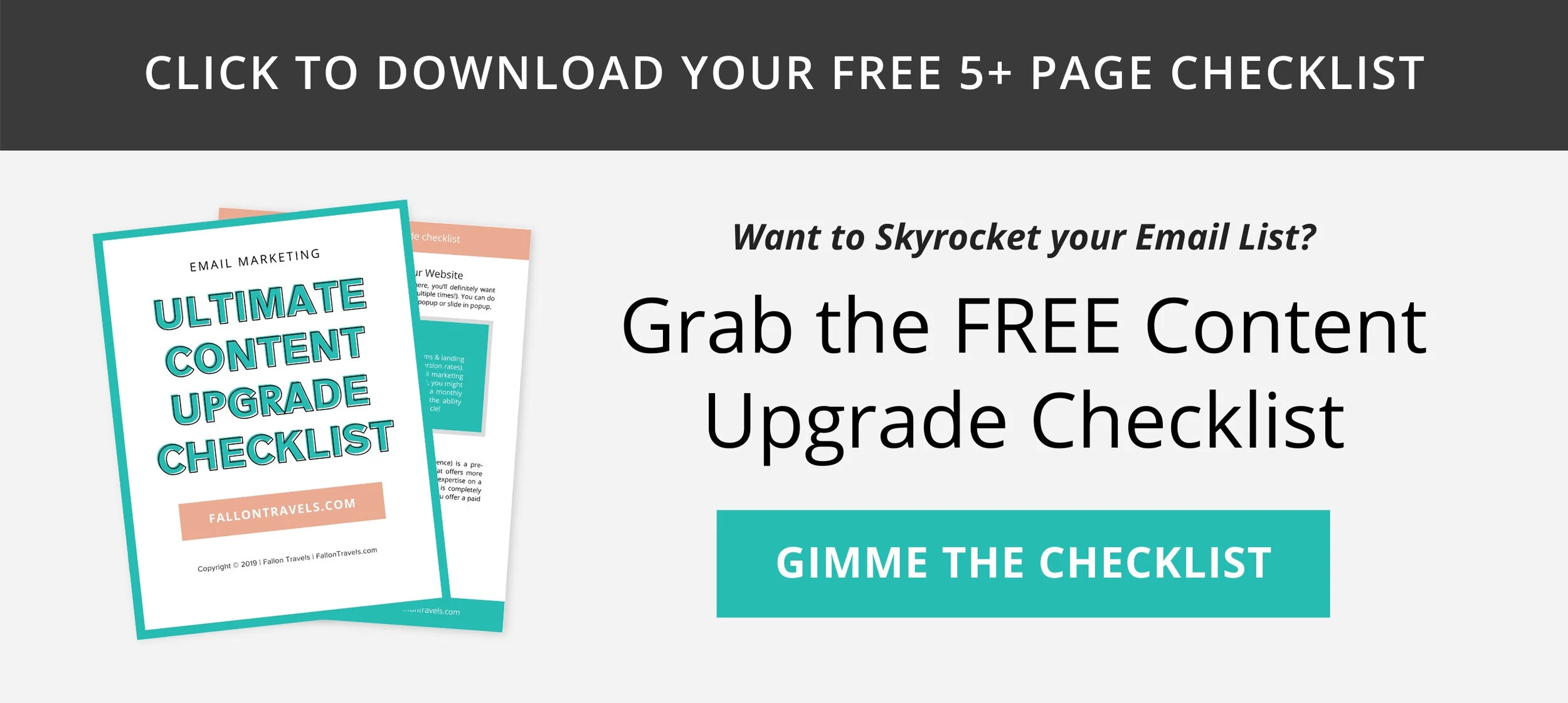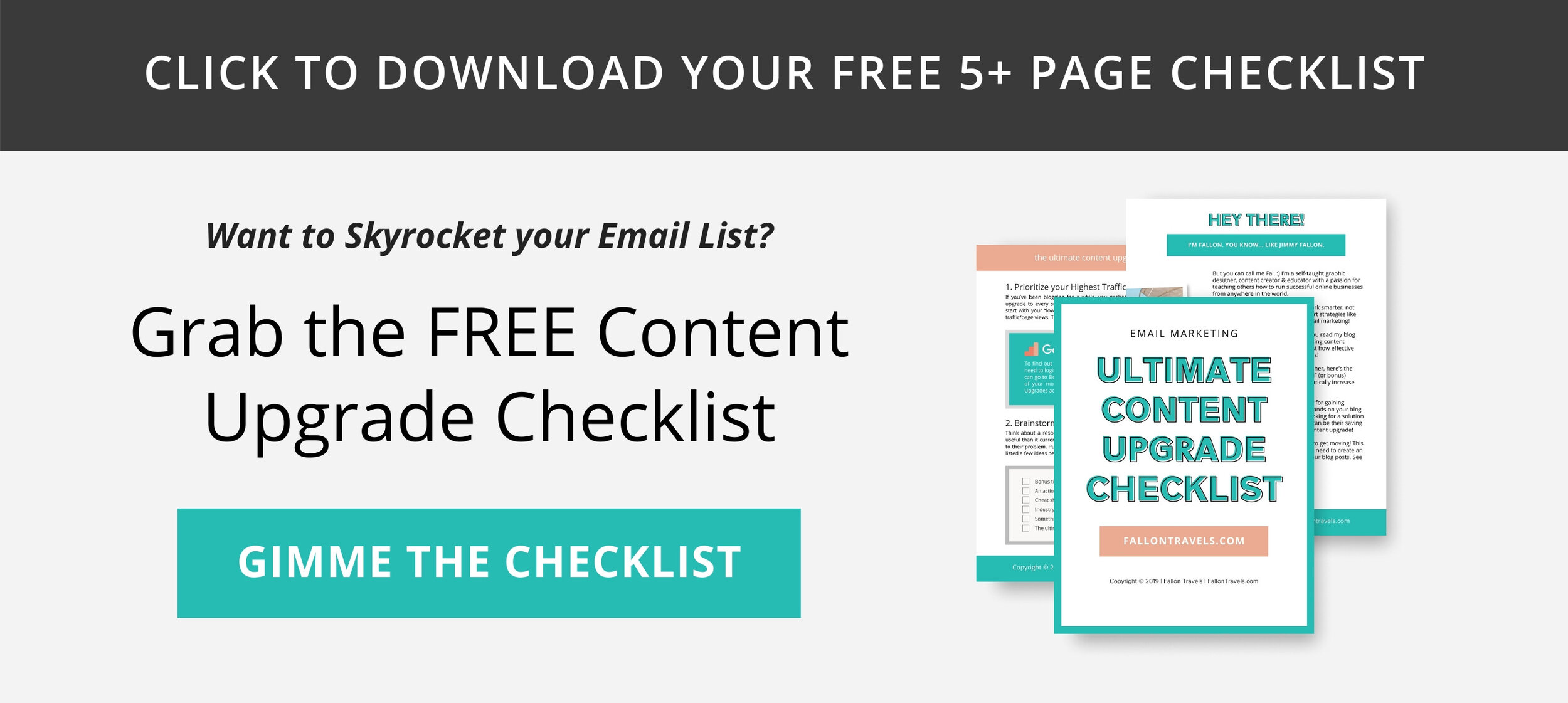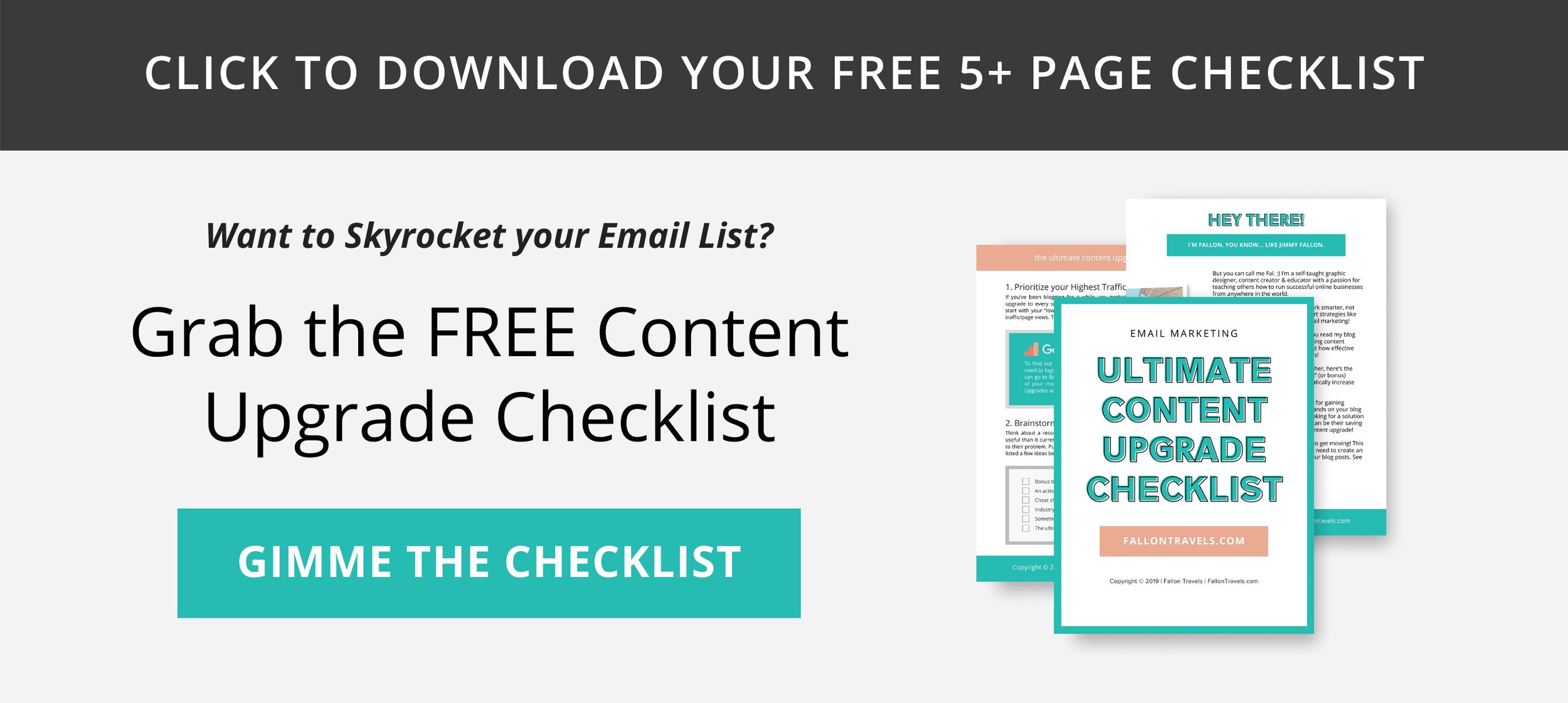How to use Content Upgrades to Increase Conversions + Grow your Email List
Content upgrades, lead magnets, opt-in offers, freebie downloads— oh my!
I know what you’re thinking— alright, what’s the deal? Why are you throwing all these terms at me & what the heck do they even mean?!
I’m getting there, promise!
The terms above might vary slightly from one another, but the general consensus is this— they’re all one very big piece of the email marketing pie. And even if you’re new to the online biz world, it won’t take very long for you come across someone who tells you that, “there’s money in the list”.
And it’s true! One of the most effective ways to grow your audience & attract new clients & customers online is through building your email list.
But the world of online marketing can be a bit tricky to wrap your head around— especially when you’re just getting started. And with all this crazy jargon being thrown around, how is an online biz owner supposed to keep up?!
Well don’t you worry, friend— I’ve got you covered!
This post will break down the jargon for you + give you the no-nonsense answers so you can learn how to use content upgrades & lead magnets to increase conversions + grow your email list... and your biz revenue. ;)
Let’s get to it!
PS— What kind of person would I be if I wrote an article about Content Upgrades & didn’t give you a Content Upgrade guide to go along with it. ;) Click the image below to download my FREE checklist so you can be on your way to pro list building status!
What are Content Upgrades & Lead Magnets?
Content upgrades & lead magnets— they might have different names… but the role they play in email marketing is pretty much the same.
Both of these are what you would call, “opt-in offers” (sometimes referred to as freebie downloads, freemiums, etc).
The concept is pretty straightforward— you provide your audience with a free, valuable piece of content (ie a tool or resource) in exchange for their email address. This process allows your reader to “opt-in” to whatever it is that you’re offering.
You can promote your lead magnet opt-ins pretty much anywhere— your website, social media, blog posts (you just wanna make sure that your freebie is something people will actually hand over their email for!).
Content upgrades, however, serve a slightly different purpose than lead magnets.
How Content Upgrades work
Content upgrades will typically be tailored to a specific blog post on your website— making them a pretty dang effective strategy for increasing conversions & gaining targeted subscribers!
If implemented correctly (i.e. the opt-in offer aligns with the article), content upgrades can increase conversions incredibly well!
When a reader lands on one of your blog posts, they’re looking for an answer to help them solve whatever problem they’re currently struggling with (aka the topic they searched for).
And they clicked on YOUR page because they think you might be able to provide a solution!
I know what you might be thinking, “Um… isn’t that the whole point of writing the blog post in the first place?”.
Yes, of course! And you do want to cover the topic as much as possible in your article and provide readers with the most thorough (and accurate) information out there.
BUT it doesn’t hurt to try & keep a little “bonus material” aside! Or create an actionable workbook that might help your reader understand the topic a little better. :)
Your reader also might just not have the time to read through your entire blog post but they still want to save the information to reference later on! Content upgrades (especially PDFs) can be much easier to digest than an “Ultimate Guide” style blog post.
How to create a Content Upgrade (step by step process)
Below, I’ve included a rundown on everything you need to know to create a content upgrade. But again— if you wanna grab the checklist below, feel free!
1. Start with your highest traffic pages
So the great thing about content upgrades is that you can leverage content that you’ve already written on your blog and just expand on the topic further.
BUT if you’ve been blogging for years, you probably won’t want to add a content upgrade to every single blog post (that could take ages!). Instead, start with your “lowest hanging fruit”— the pages on your website with the most traffic. To find this info, you’ll need to head to your Google Analytics account!
Once you’re logged into your Google Analytics account, you can follow these steps:
Go to Behavior
Click Site Content
Choose Landing Pages
And you’ll be able to see which pages are currently getting you the most traffic! You can prioritize those for your content upgrades. :)
2. Decide what your Content Upgrade freebie will be
This is where a lot of people tend to get stuck— figuring out the type of content to offer that will be incentivizing enough for someone to hand over their email.
Creating freebies doesn’t have to be difficult, though! Think about a resource, tool or guide that could make your content even more useful than it currently is!
At the end of the day, your reader just wants a solution to their problem. Put yourself in their shoes & see what you can come up with!
And if you can’t come up with anything, try asking yourself, “What is my audience’s biggest pain-point?” or “Why are they coming to read my article in the first place?”
In terms of the delivery method for your content upgrade, here’s a few example formats you can use:
Cheatsheet, checklist
Worksheet or actionable workbook
Roadmap/flowchart/diagram
Printable
Progress tracker
Comparison chart
A script, “swipe file” or copy bank
And the list goes on! You could even go for something like an audio/video file or a course webinar. As long as you’re providing your audience with valuable content, they’re gonna be more than willing to hand over their email address— trust me, friend.
If you want some simple ideas on hand for your freebies so that you’re never in a crunch or “can’t think of something to create” make sure to download my checklist! It includes the step-by-step process of creating a content upgrade + some quick freebie ideas to get you up & running!
3. Create your content upgrade
Now that you have your idea ready to go, you’ll need to start working on the design for your content upgrade (or hire someone to).
While I won’t tell you to be a perfectionist designer like me (I would never wish that on someone), I will say this— do NOT just write your content in a Word doc and call it a day.
You need to at least put some effort into your content creation process! First impressions are everything & your new subscribers might just end up being potential clients or customers one day if you play your cards right!
4. add your content Upgrade to your website
Now you’ll have to add your content upgrade to your site— you can do this by embedding it in your article or by using a light box popup or slide in popup.
LeadPages is a popular option for creating opt-in forms & landing pages (they have a good reputation for high conversion rates).
However, if you’re already signed up with an email marketing service provider (I.e. Flodesk, ConvertKit, Mailchimp), you might want to look into their options before investing in a monthly plan with LeadPages.
Most email marketing services do offer the ability to embed forms— the features just might not be quite as fancy as what you can get with LeadPages (i.e. A/B testing, countdown timers, 50% completion bar, etc).
5. Send a Welcome Email Sequence
An email sequence (often referred to as an email nurture sequence) is a pre- written series of emails that can be sent out to subscribers whenever someone opts in to a segment or workflow.
The welcome email typically offers more information about you, what you do & how you can provide some expertise on a given topic. I won’t get into the nitty gritty about email sequences (TBH that deserves a whole separate article) but it’s definitely a solid strategy to consider (especially if you offer a paid product or service that’s relevant to the topic).
Make sure to grab the checklist so you can always have this info on hand! It’ll make your content creation process a whole lot easier. :)
How to quickly create content upgrades for your blog in Canva
Sorry— I had to add a shameless plugin for my lead magnet & content upgrade design templates here. :)
If you’re not so design savvy, I highly recommend using Canva over any other program. This free online tool makes it super quick & easy to design beautiful opt-in freebies that your audience will LOVE.
Related: How to design branded graphics using Canva 2.0
BUT if the whole design thing totally overwhelms you & you just want a ready-for-you template set, I highly recommend checking out my Lead Magnet & Content Upgrade Templates for Canva.
This bundle includes over 30 different opt-in offer templates with various formats so you can stop pulling your hair out over design + get back to what matters… running your biz anddddd creating even more freebies!
I’ve included pretty much everything under the sun in this pack, so you’ll definitely have a TON of great starting points.
Final Thoughts
Content upgrades are a super effective strategy for increasing conversions & growing your email list! Remember these quick tips for creating your content upgrade:
Go to Google Analytics & find your highest traffic pages— add content upgrades to these blog posts first!
Don’t overthink the freebie— just create something that would be valuable for your readers (i.e. a content upgrade that aligns with your blog post)
Use tools like Canva to save time on your content creation & design process
Add your content upgrade in various places using opt-in forms. These can be created with LeadPages or your email marketing service provider (i.e. Convertkit, Flodesk, Mailchimp).
Have you tested out the content upgrade strategy for growing your email list? If so, what were the results? I would love to hear about your experience in the comments below! :)
Thanks for tuning into the latest article, my friend!
Chat soon.
XO, Fal