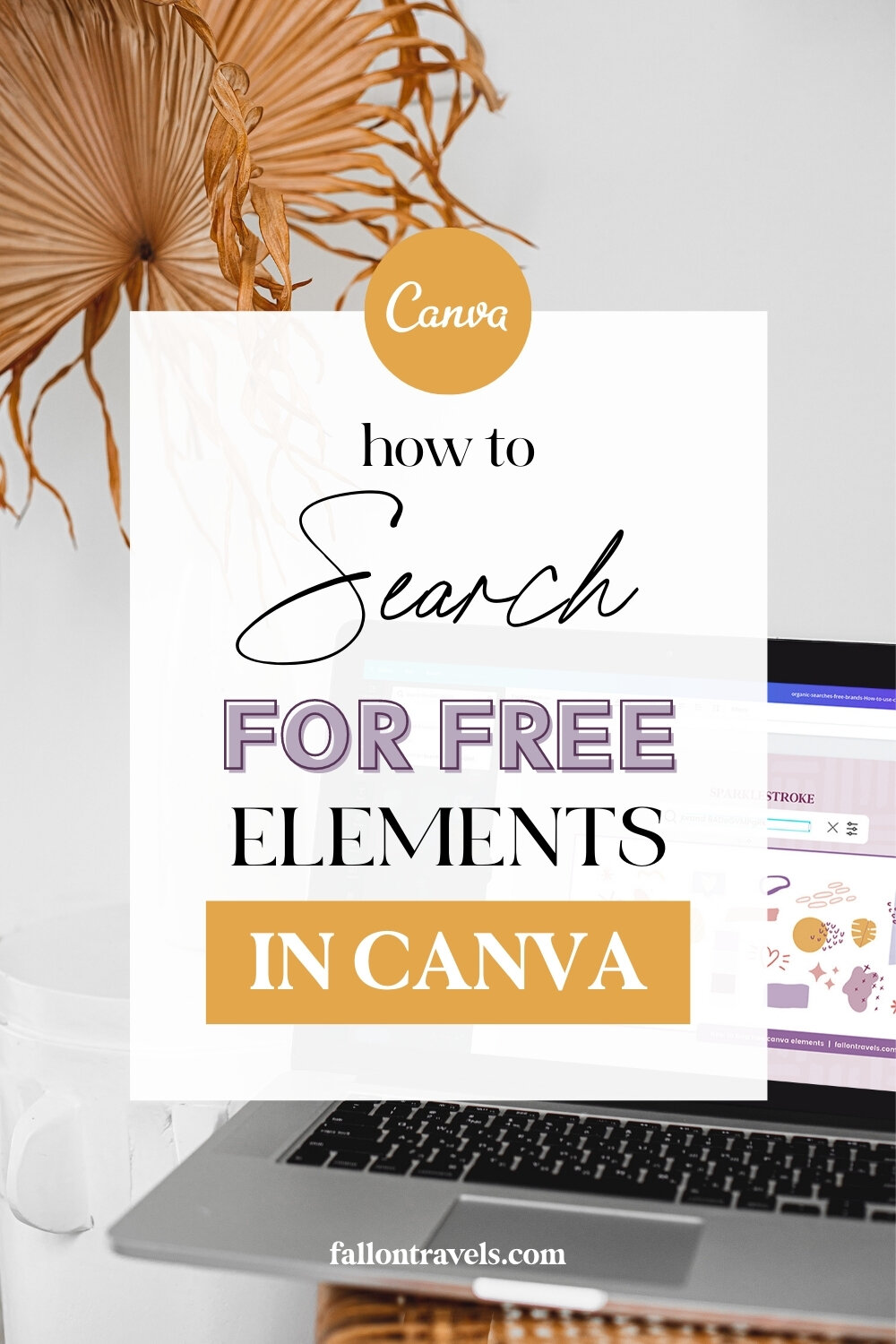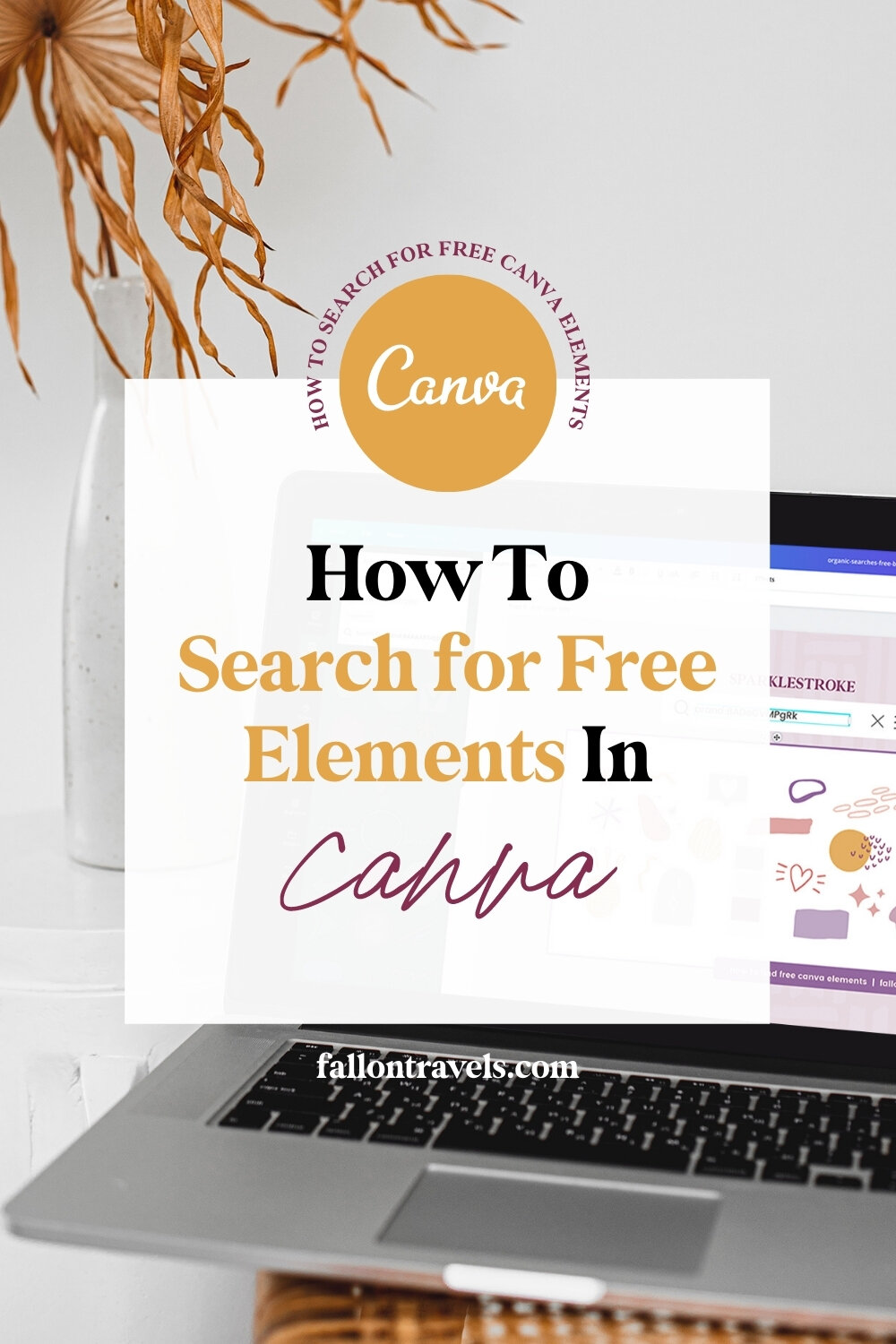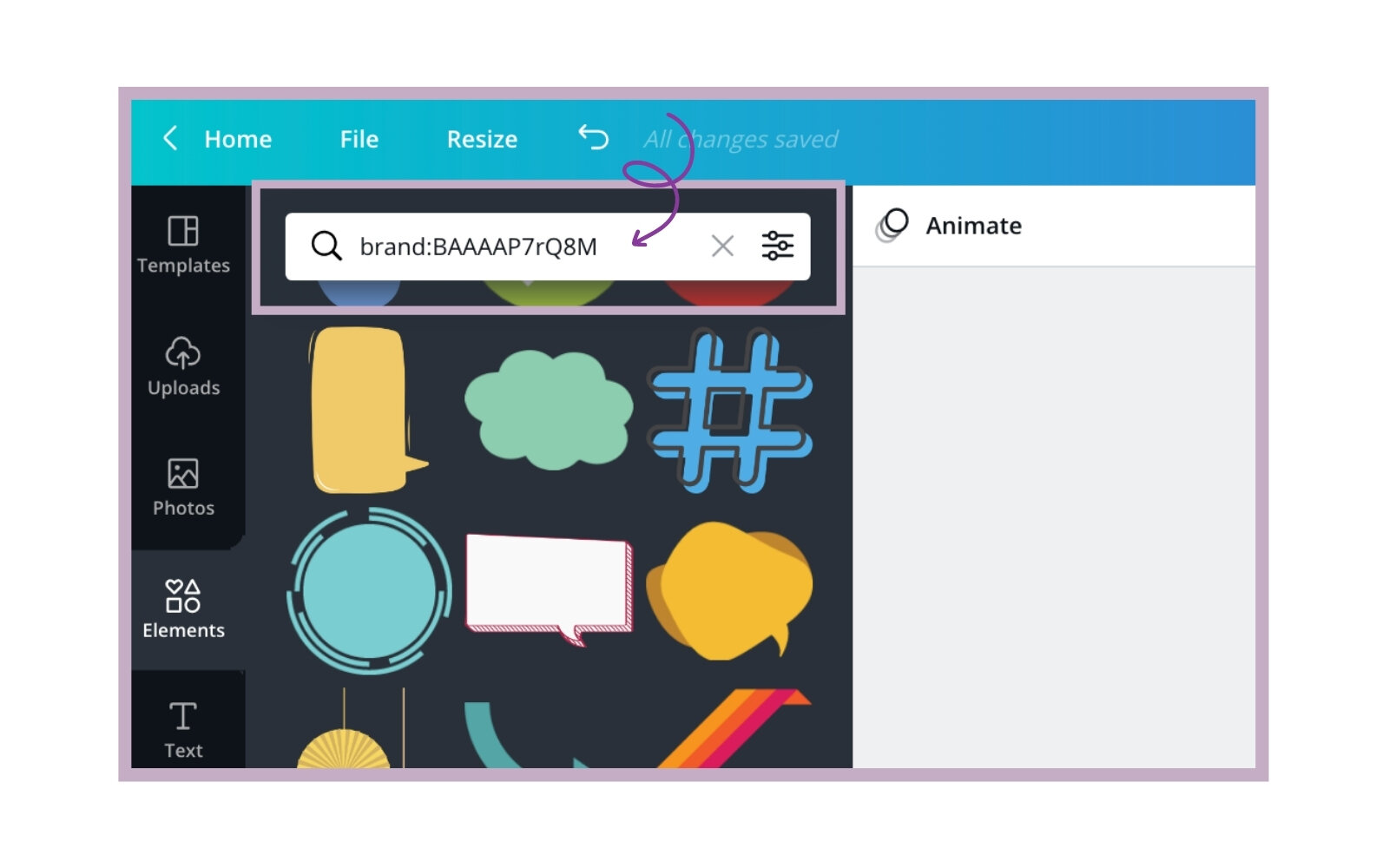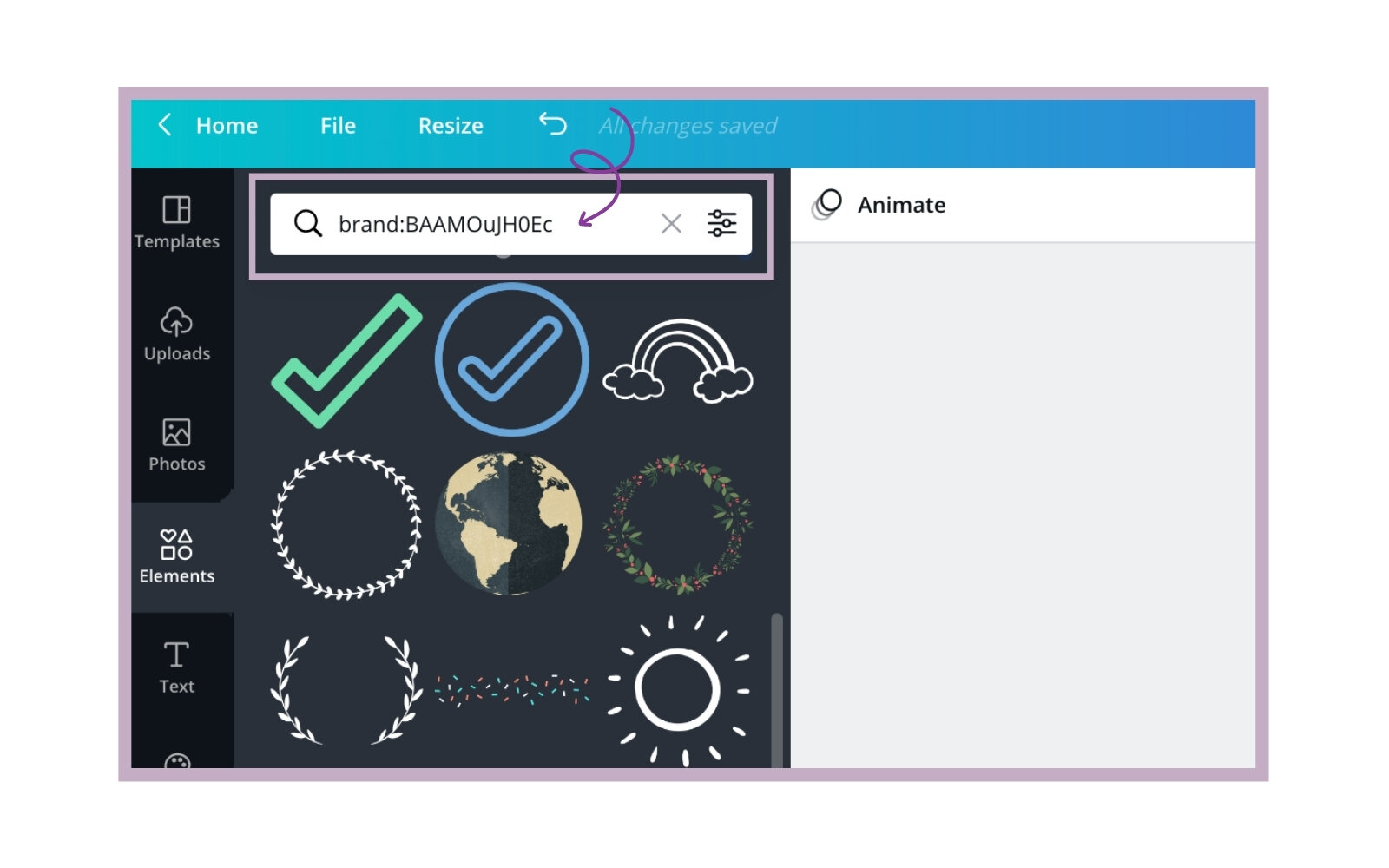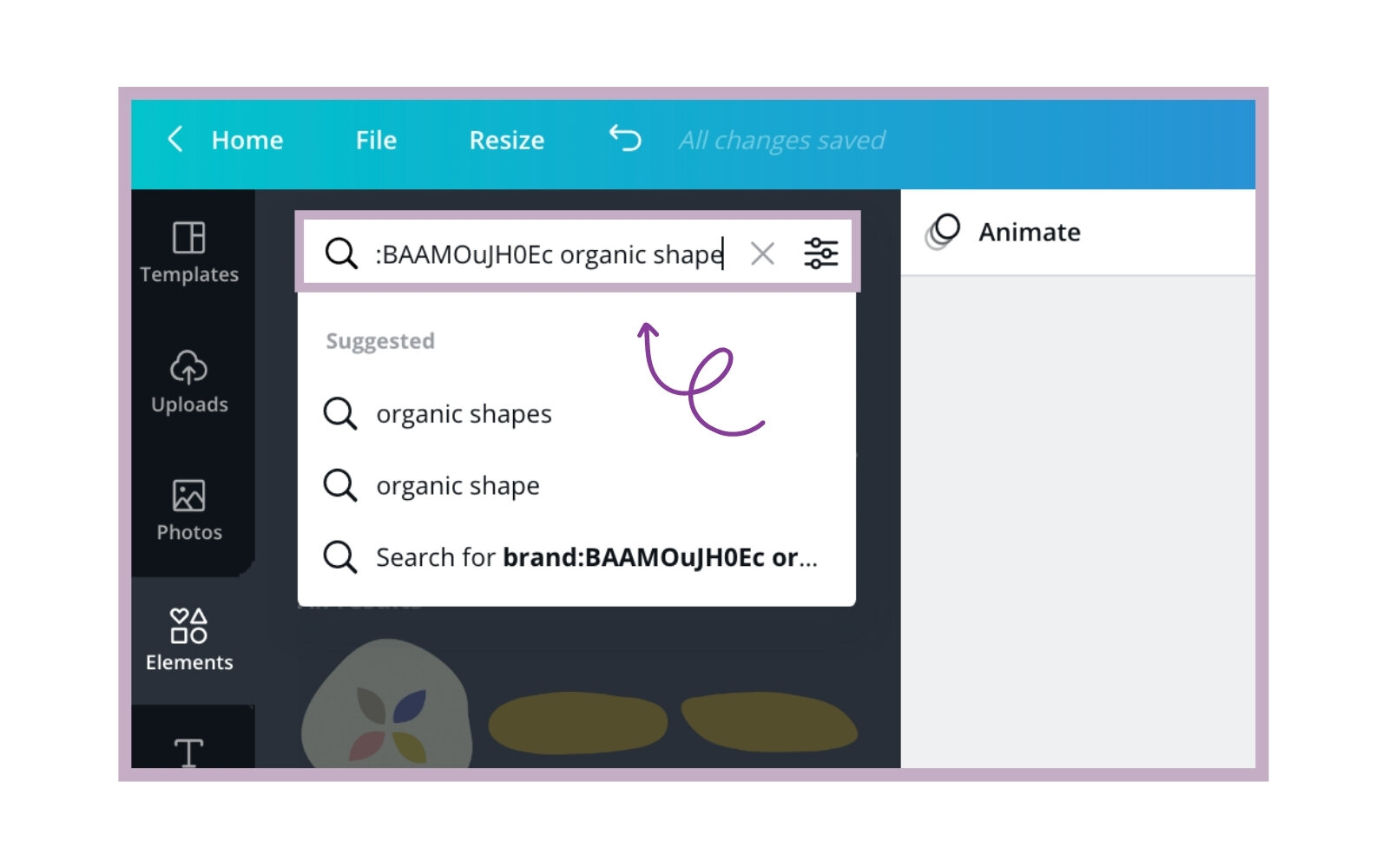How to Search Canva for Free Elements Only using Filter Codes
Disclaimer: Hey there, friend! This article includes affiliate links for Canva (a design tool I use, love & swear by) and I would love if you decided to use them. Affiliate links help creators like me to fund the free content that we provide on our blogs. Thank you for your endless support!
If you’re an avid Canva user, it’s likely that you’ve heard about (or used!) the Canva elements ‘filter icon’.
This option essentially lets you filter free and premium design assets in Canva so you can say, search for only the elements that are included in the free version of Canva.
This is of course incredibly helpful for users that have a free Canva account because it means they won’t have to filter through every single design element, only to experience disappointment when they find an element they want to use and realize it’s premium.
The only problem? The filter icon only exists for users on the Canva Pro plan (whomp whomp).
Fortunately, there’s a workaround— let’s get to it!

How Do You Find Free Elements on Canva?
To search for only free Canva elements and filter out the premium ones (even if you’re on the free plan!), all you need to do is copy & paste the following codes into your Elements search bar:
brand:BAAAAP7rQ8M
brand:BAAMOuJH0Ec
Make sure to type in the entire code, and voila! You’ll be able to search for as many free Canva elements as your heart desires.
Bonus Tip: How to find Free Canva Elements in a Specific Category
Want to take your Canva elements searches a step further? Try adding a descriptive keyword after the free code (i.e. brand:BAAMOuJH0Ec) and your search results will only return free elements in that category.
For example, if you wanted to only search for Canva elements that included dogs, you would type something like, “brand:BAAAAP7rQ8M dogs”.
Here’s one of my personal favorite examples I found to help get you started:
brand:BAAMOuJH0Ec organic shape
And below, you’ll see a preview of some of the results you might find for that search.
I personally love working with any keywords such as “organic”, “blob”, “shapes”, etc because there’s so much you can do with the graphics in those categories!
It’s important to note that Canva free elements are quite limited compared to the Canva Pro plan, so once the free searches run out, Canva will begin showing you the Premium elements again on your search results.
For example, if you search for “brand:BAAAAP7rQ8M dogs” and keep scrolling, eventually the free elements will run out.
That’s why I highly recommend investing in the Canva Pro plan if you plan on batch creating marketing graphics for your blog, social media account or website.
Try Canva Pro free for 30 Days
Canva Pro is incredibly affordable (yes, even for small online business owners), and you get unlimited access to premium stock photos, fonts, graphics and other design features. The subscription cost is truly such a small price to pay for all that you get in return!
And if you click that little image below, you can take Canva Pro for a spin, completely free for 30 days!
If you enjoyed this, share the love!
I hope you enjoyed this little Canva workaround.
Have any questions about searching for free elements in Canva? Let me know in the comments below!
If you found this information helpful, feel free to save it for later by pinning any image in this article to one of your boards on Pinterest!