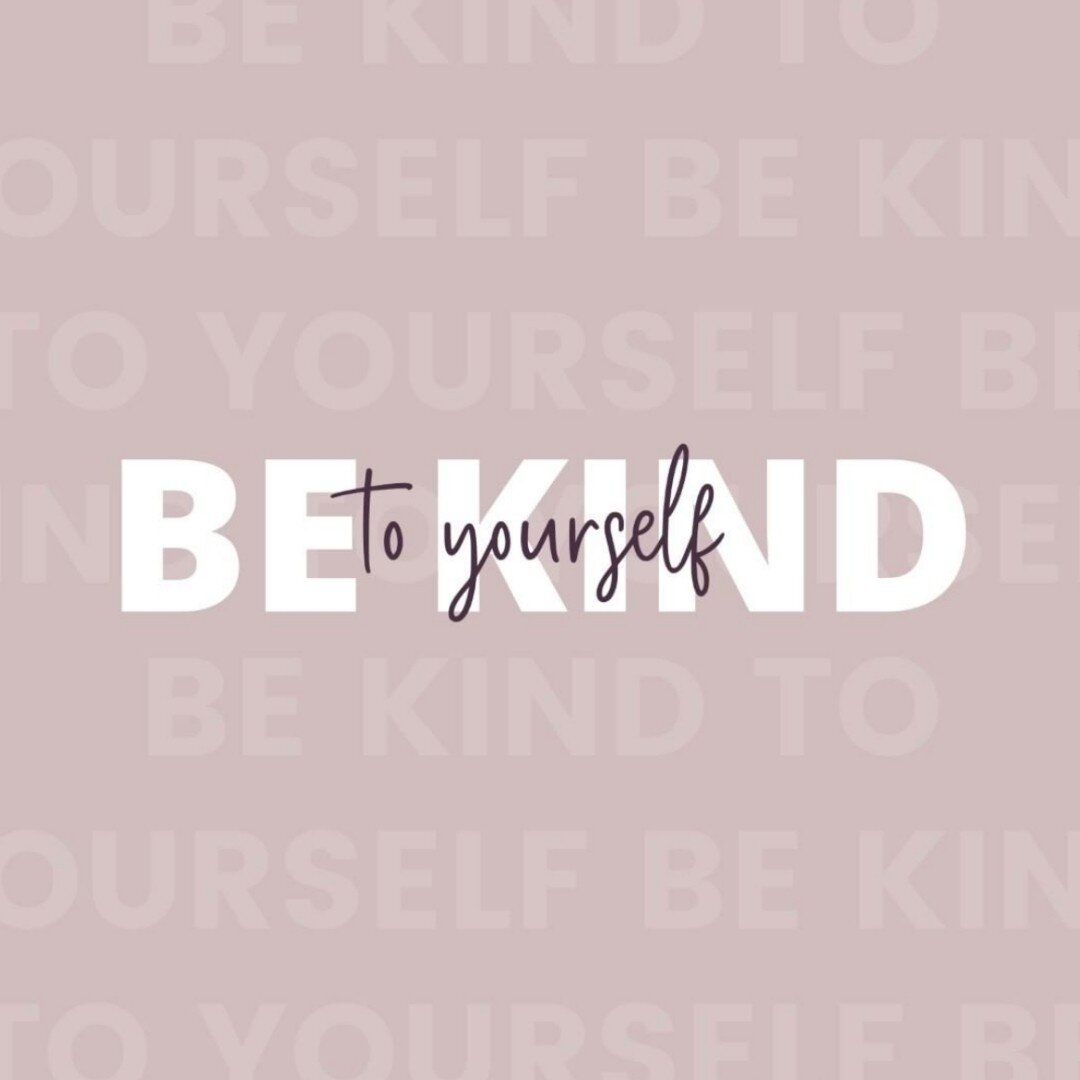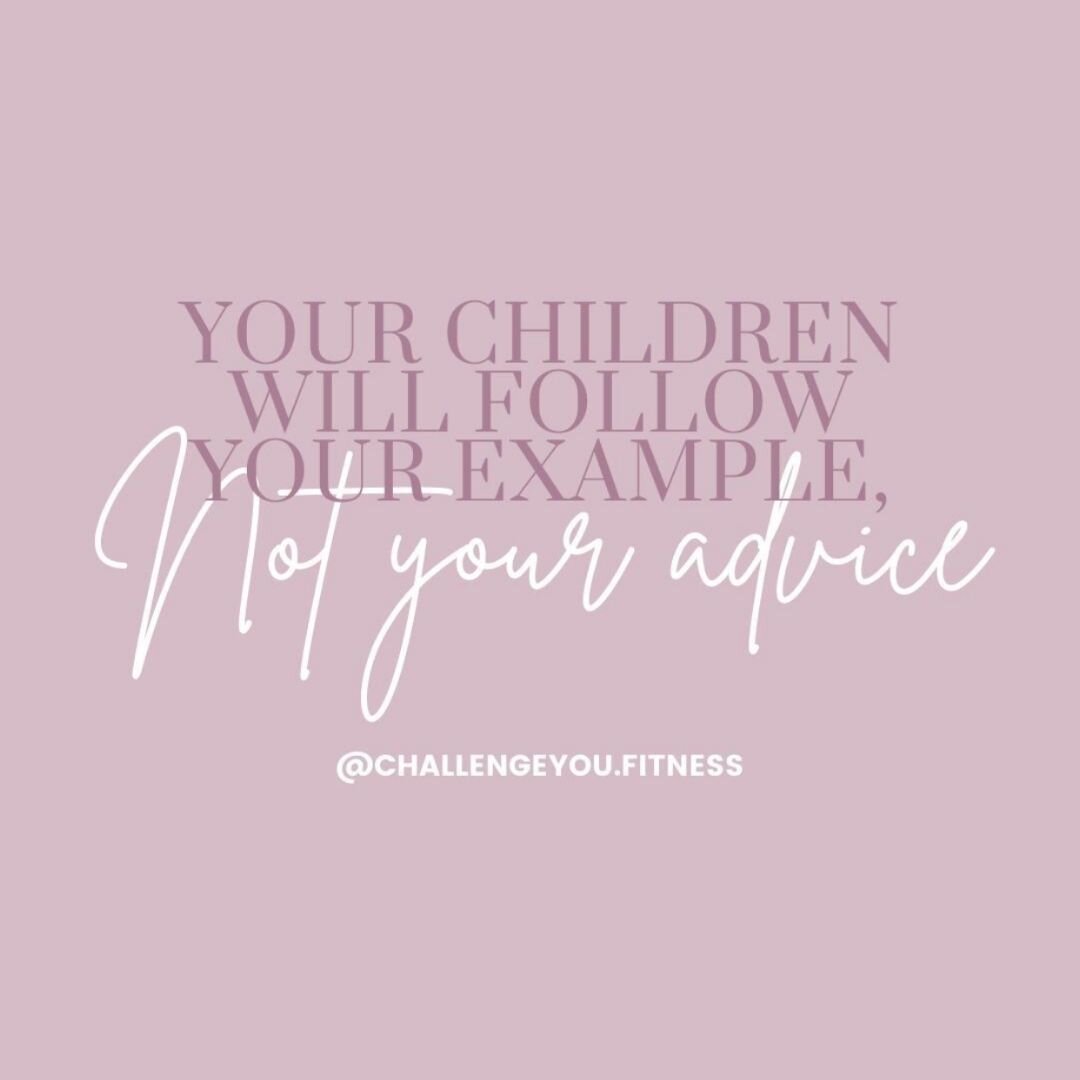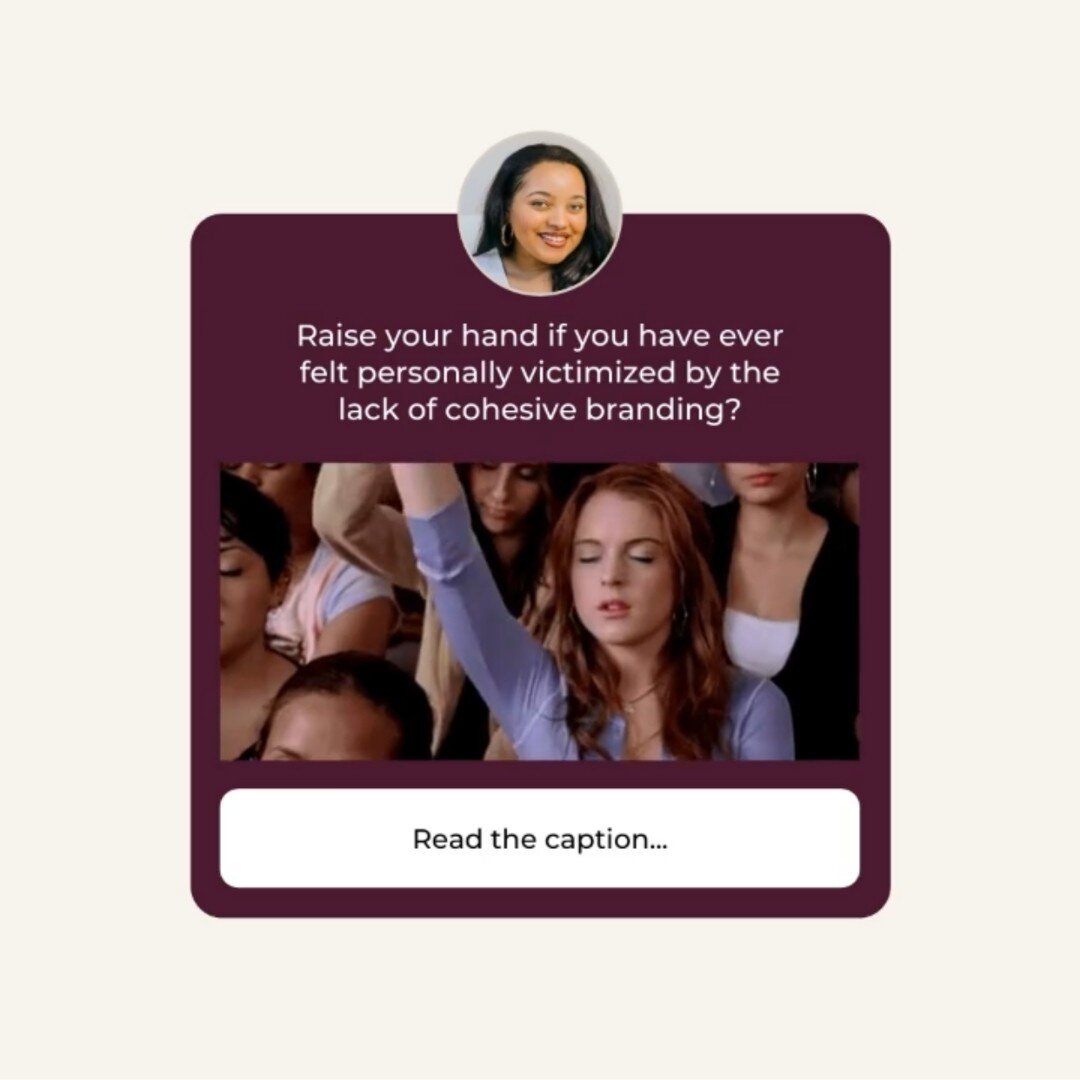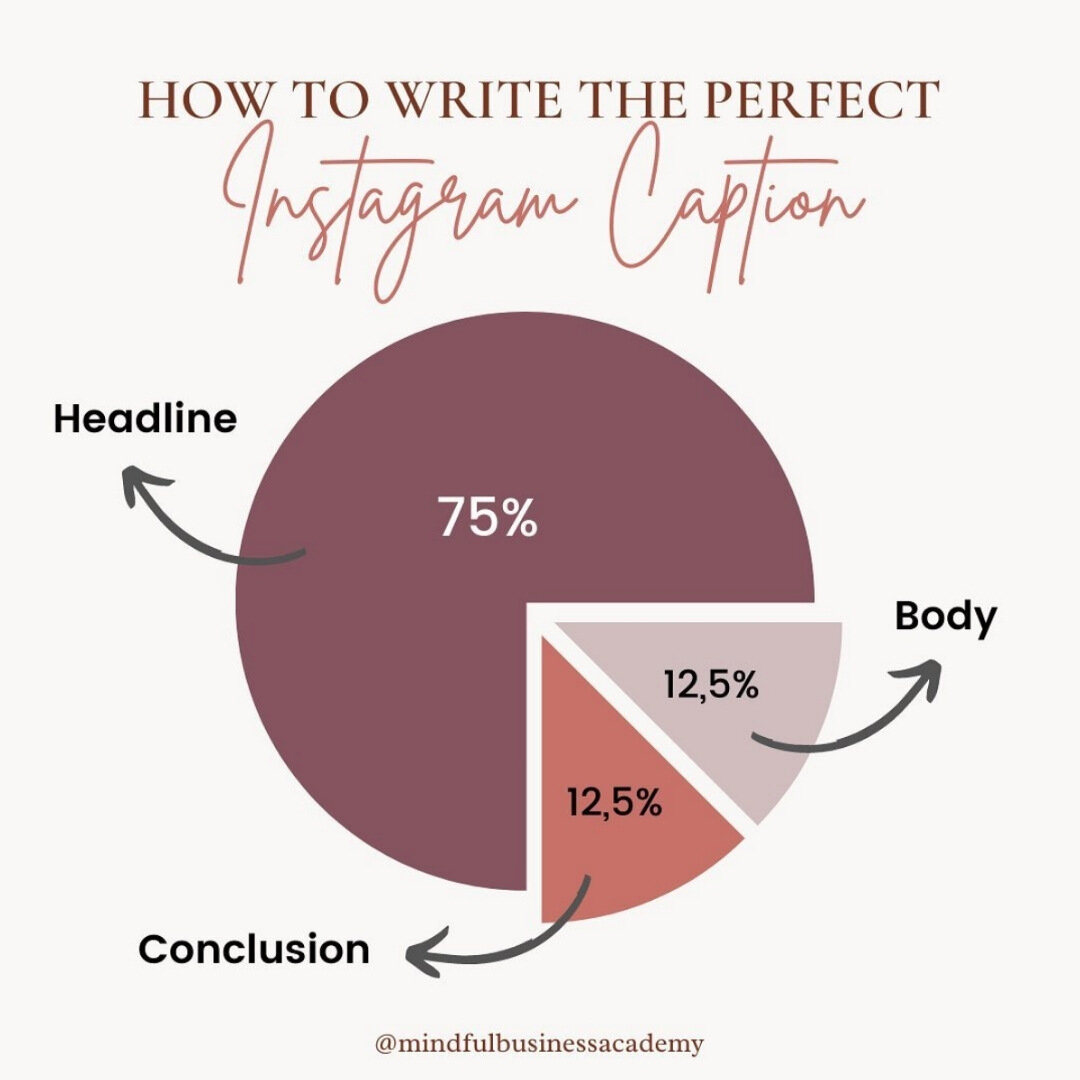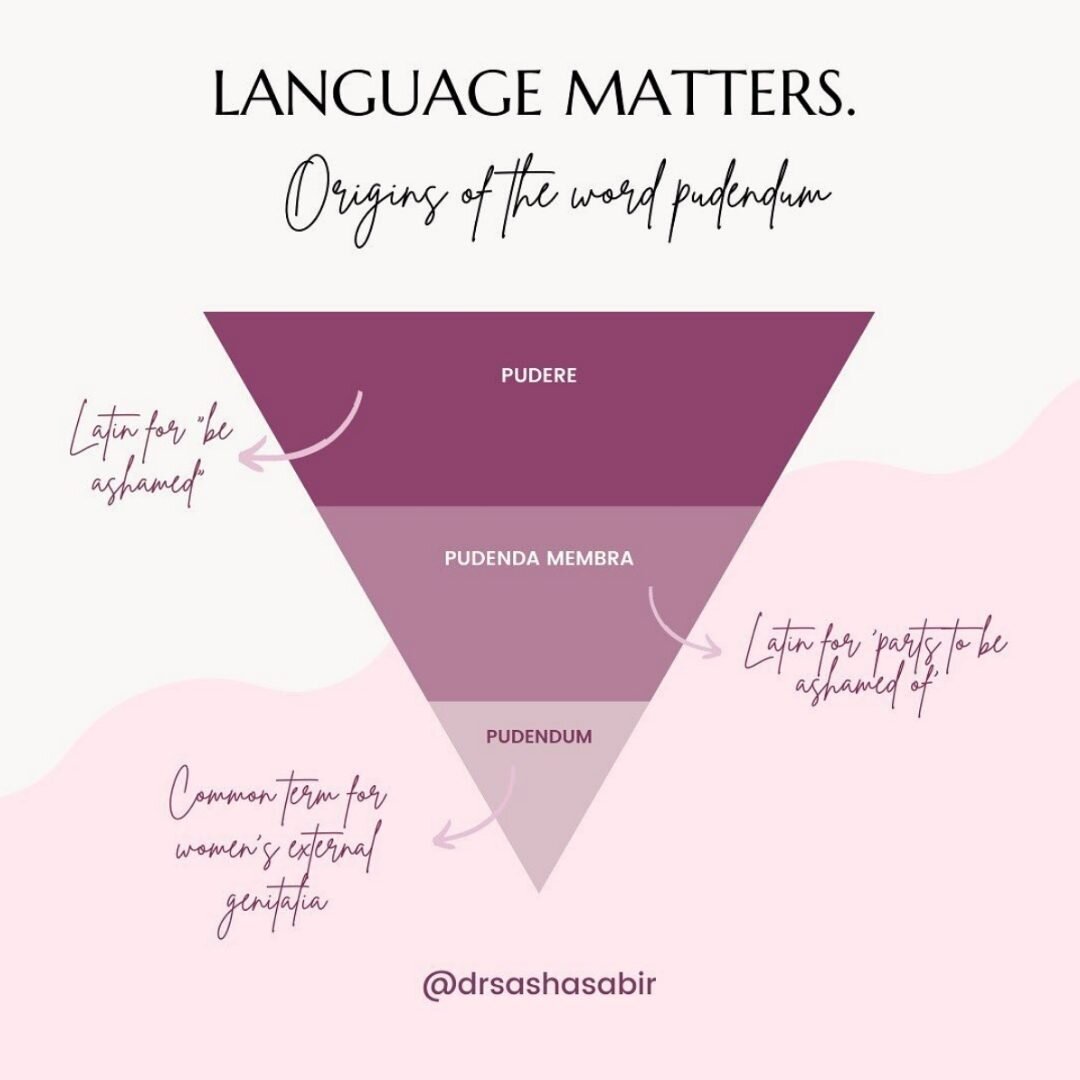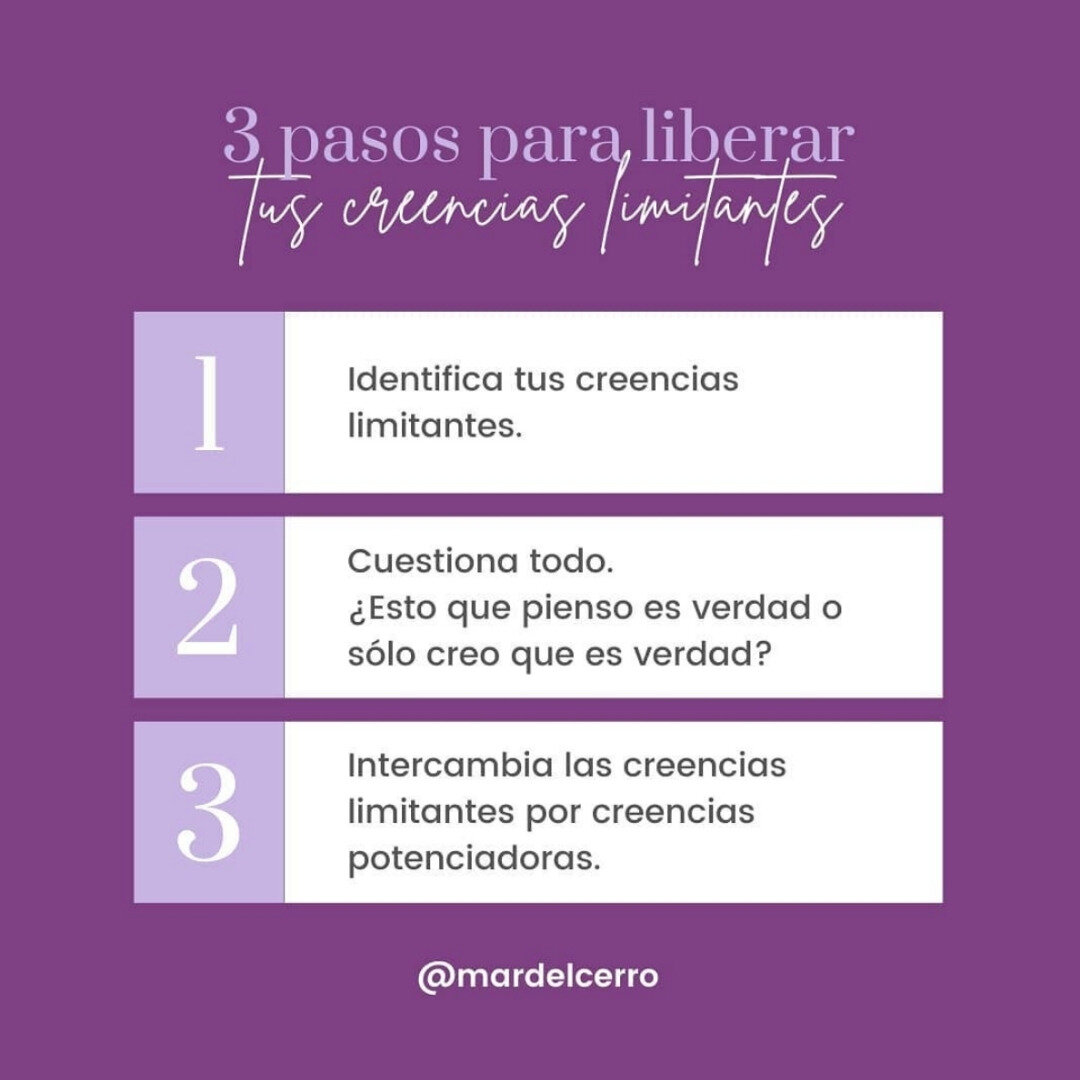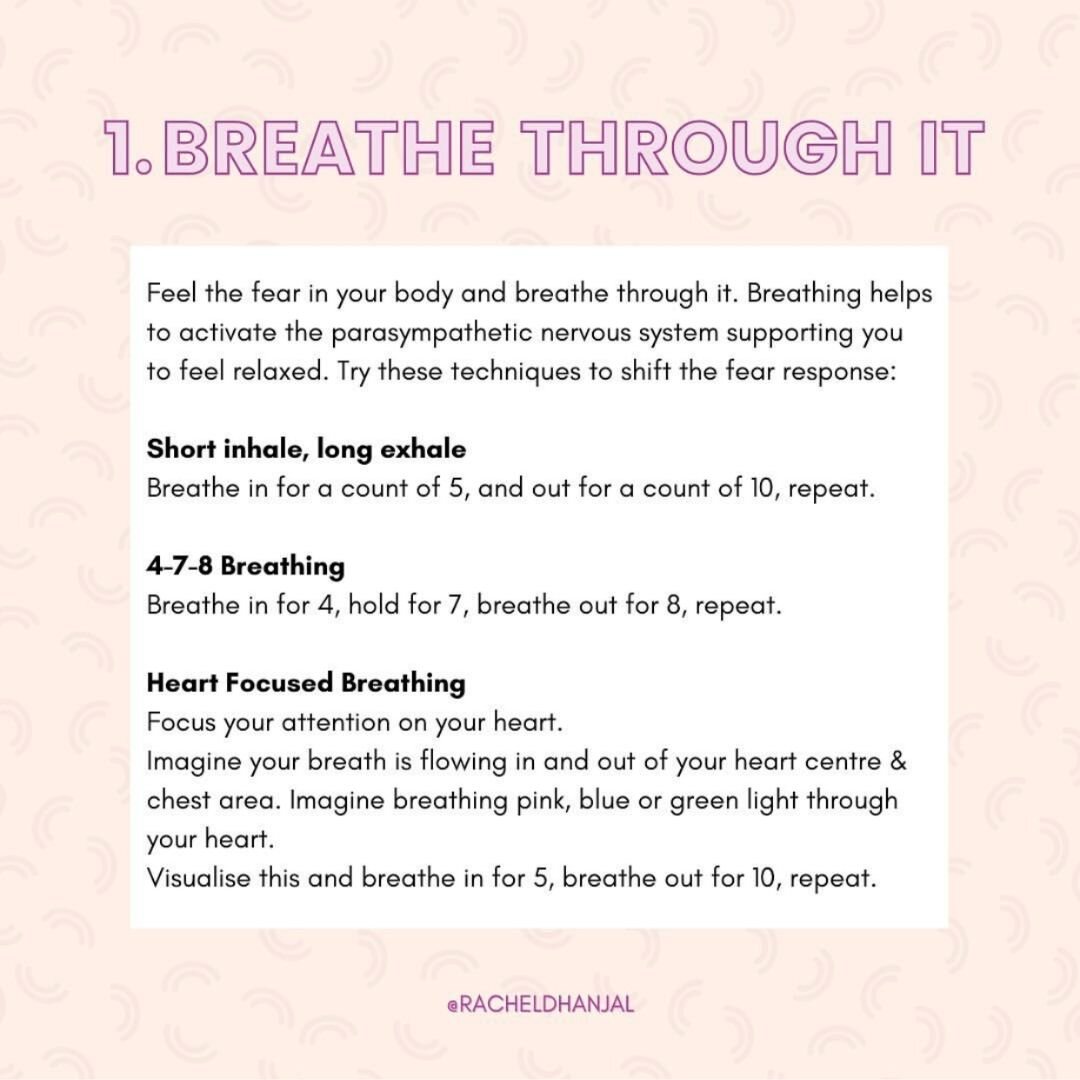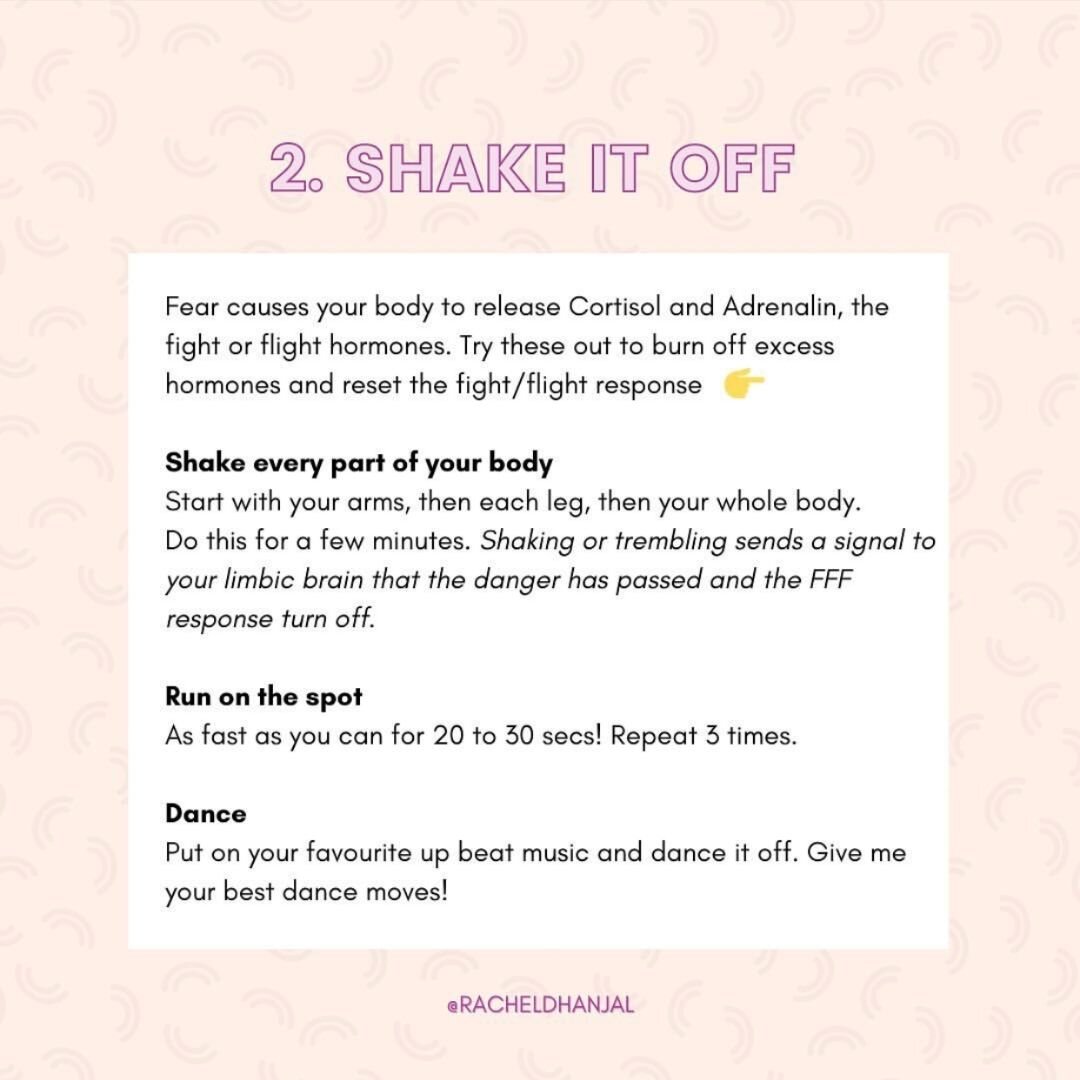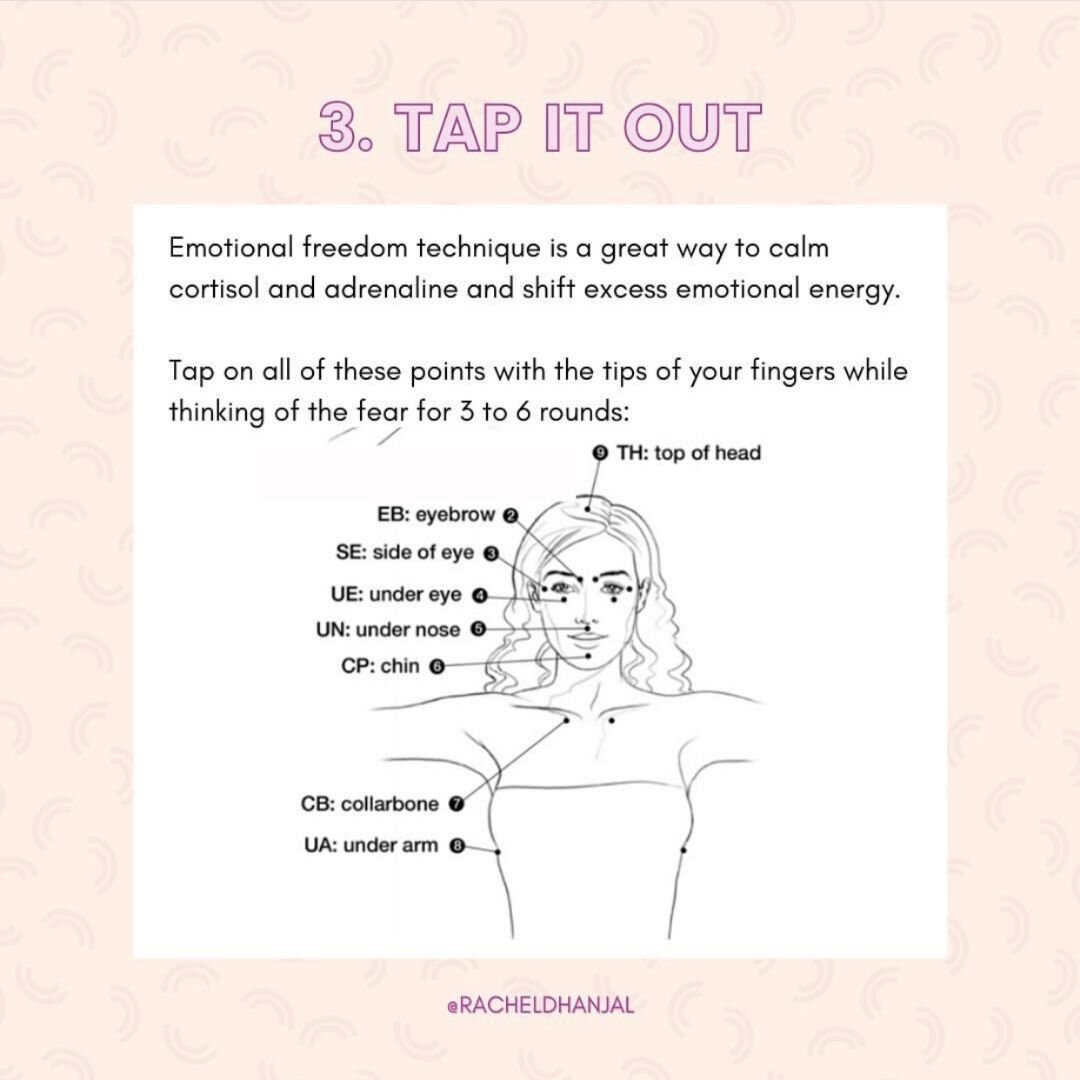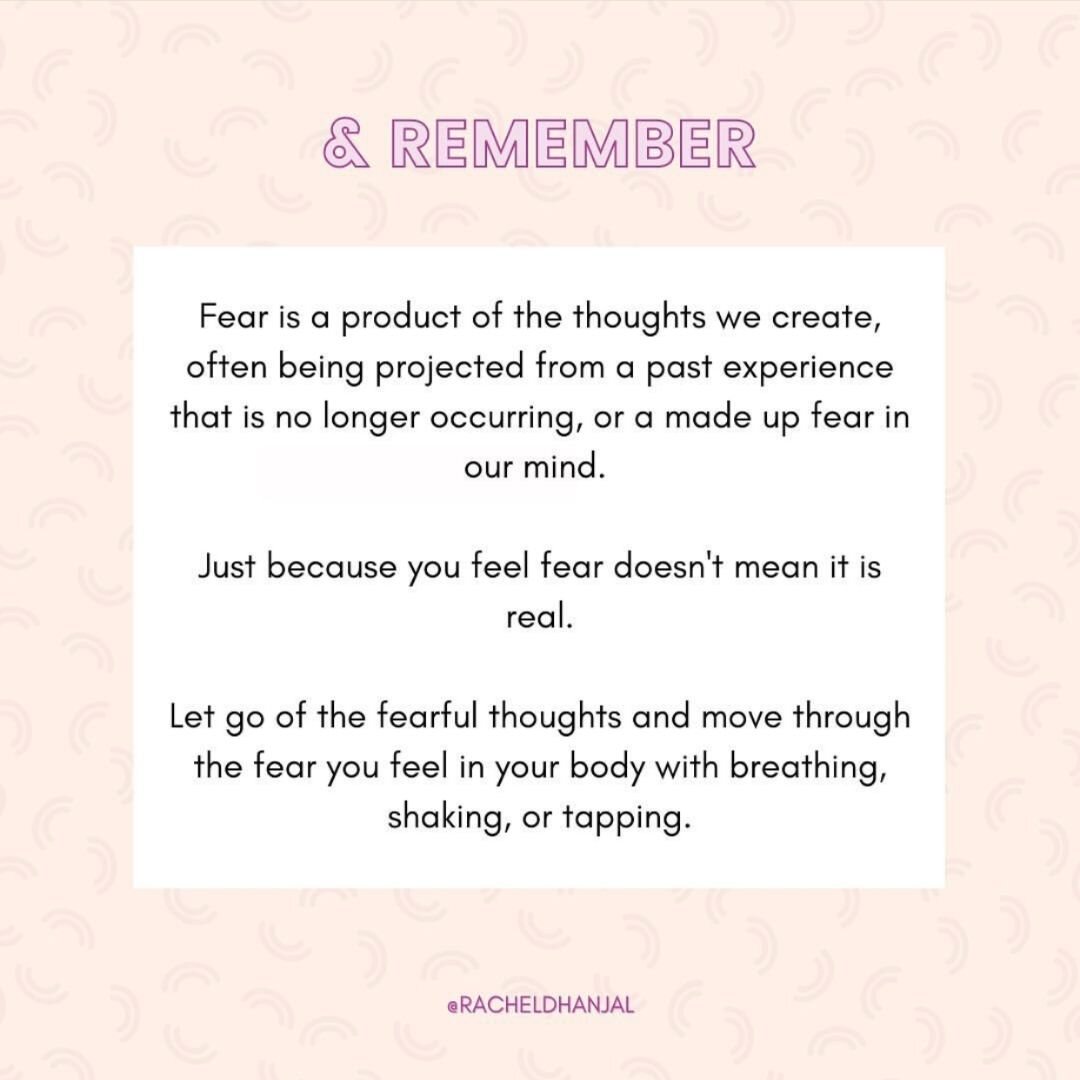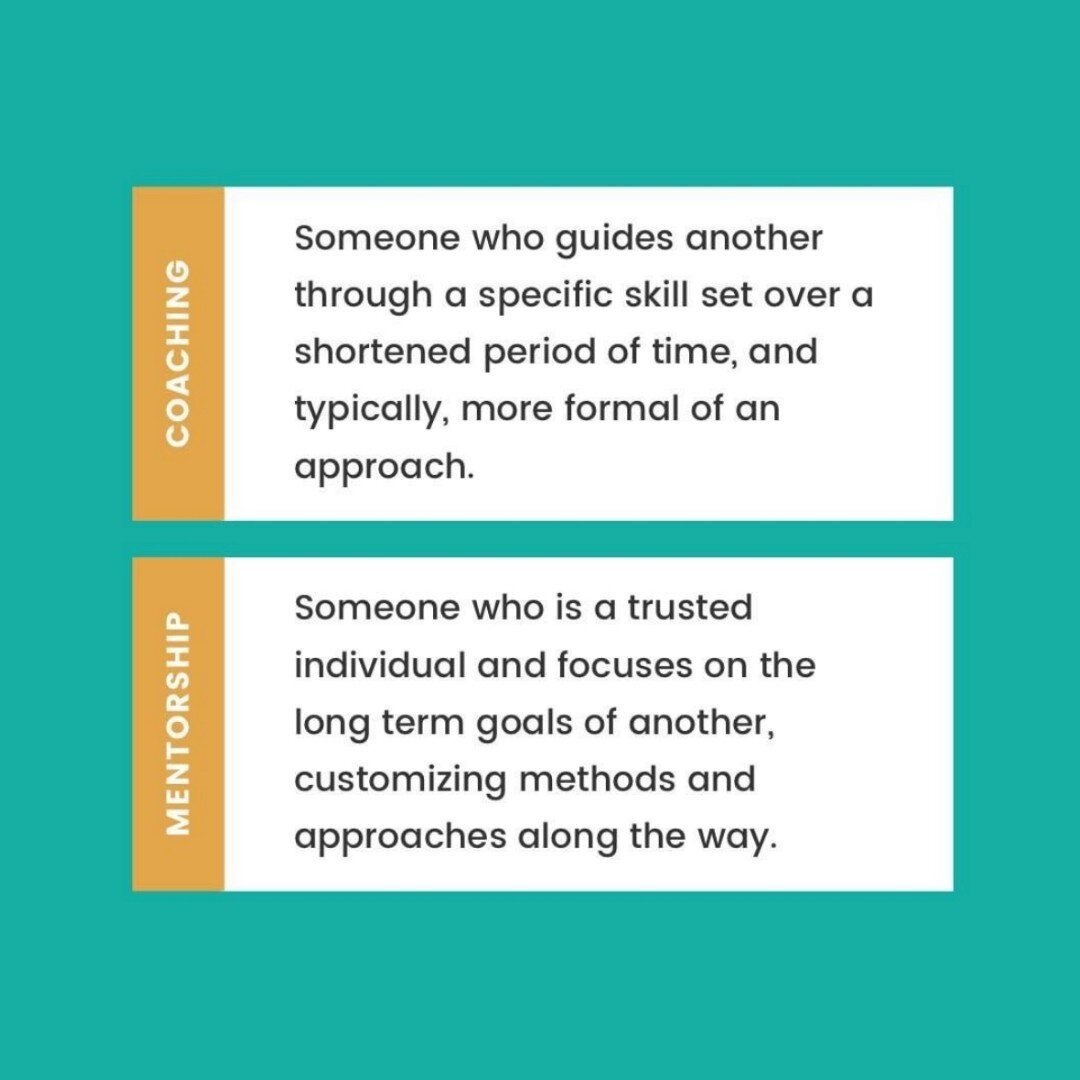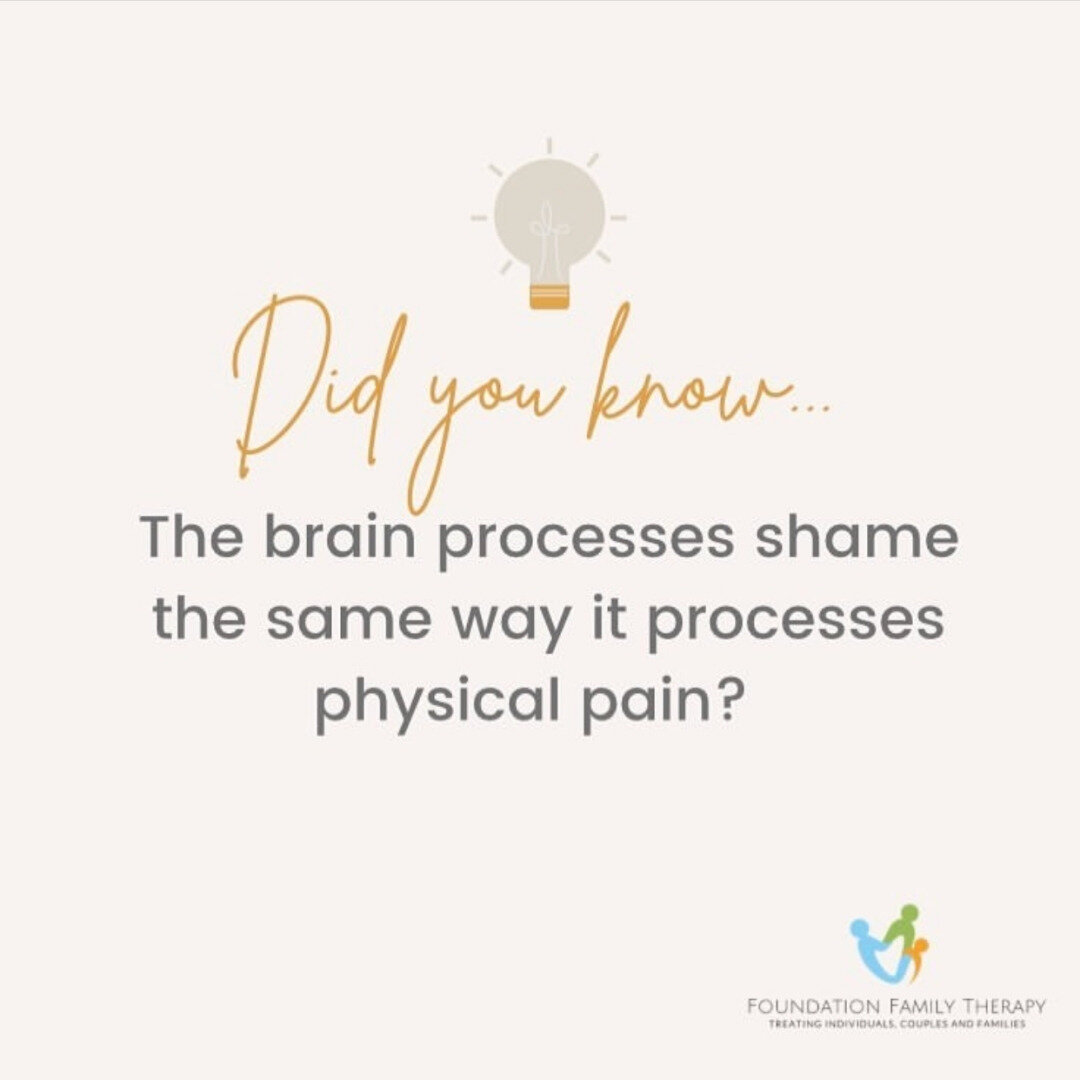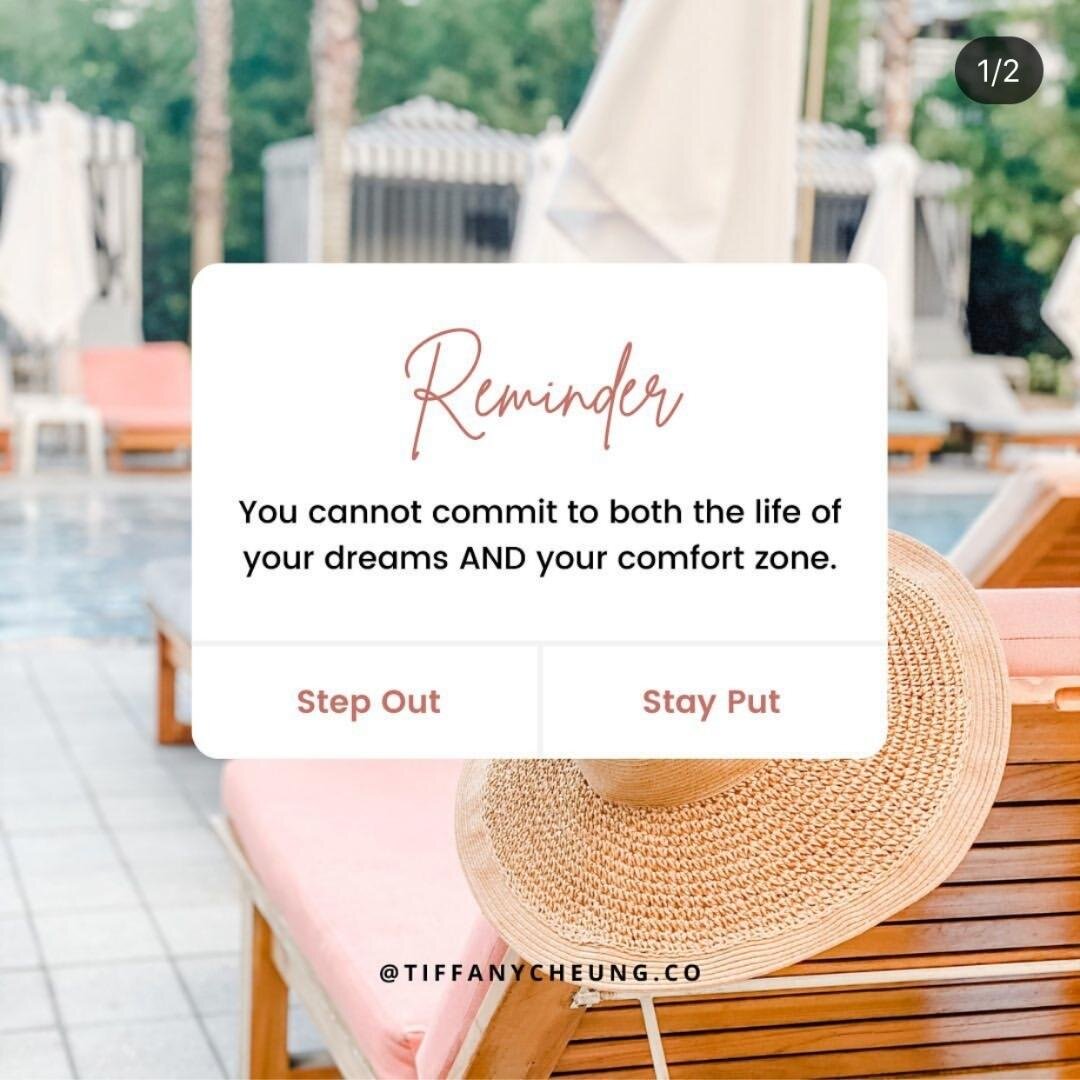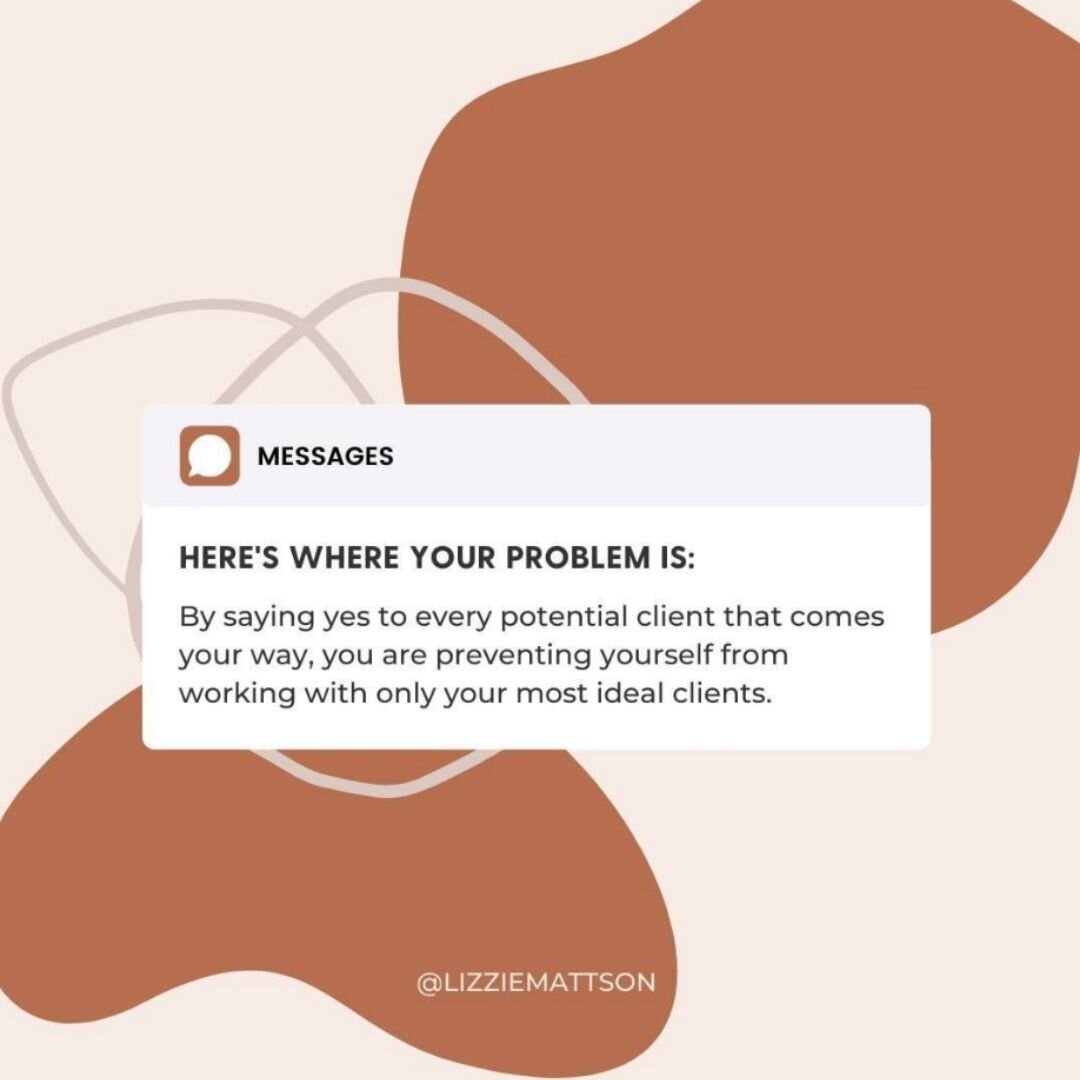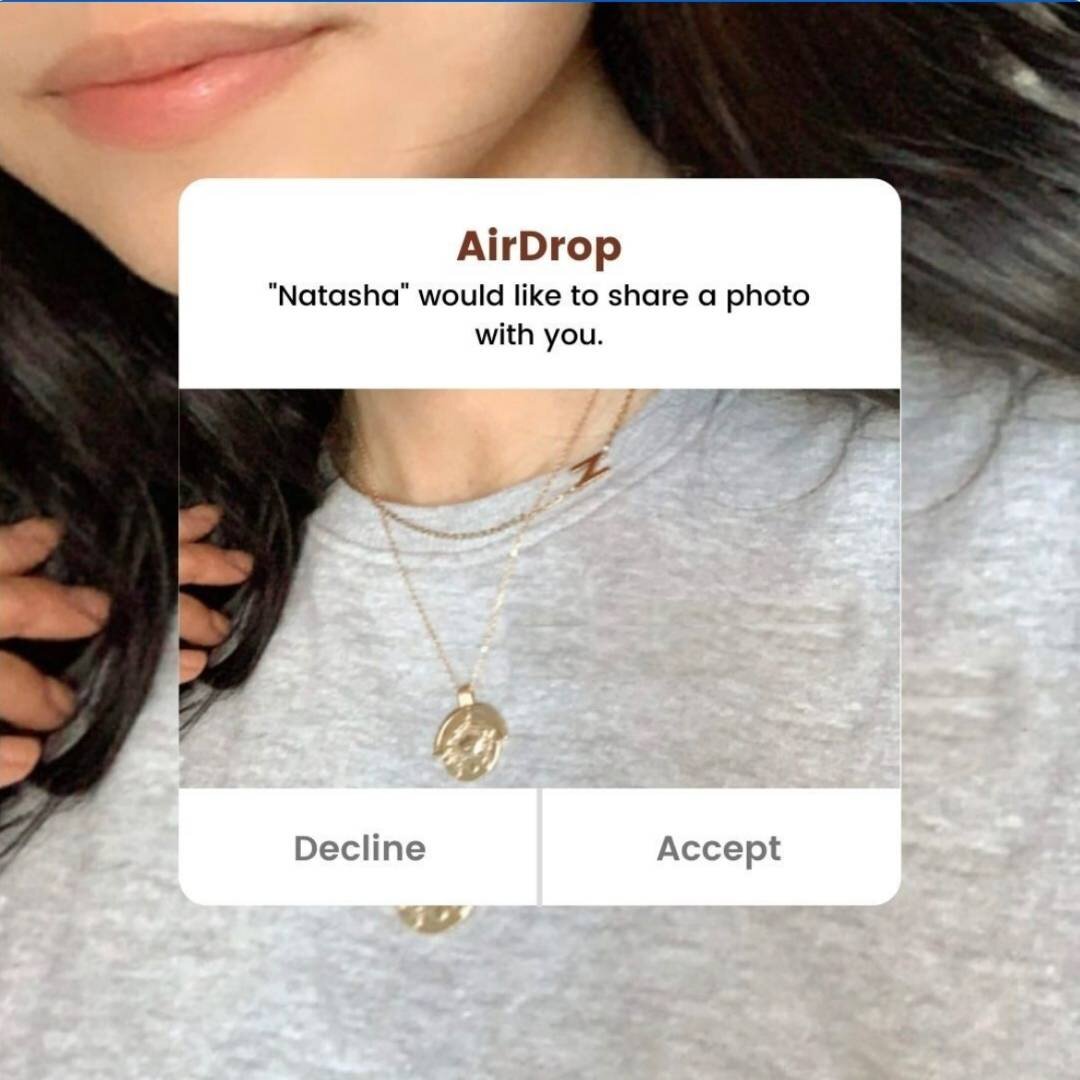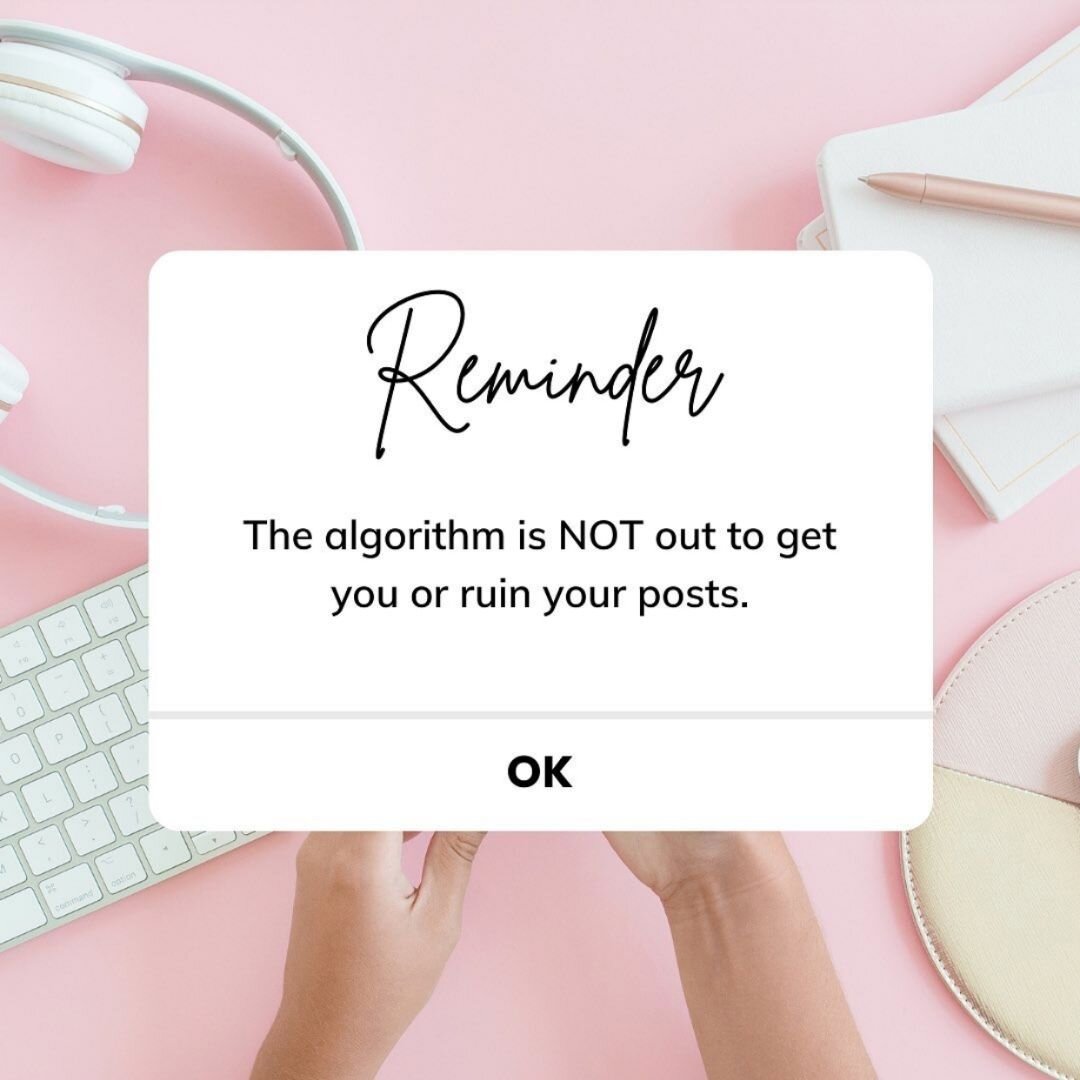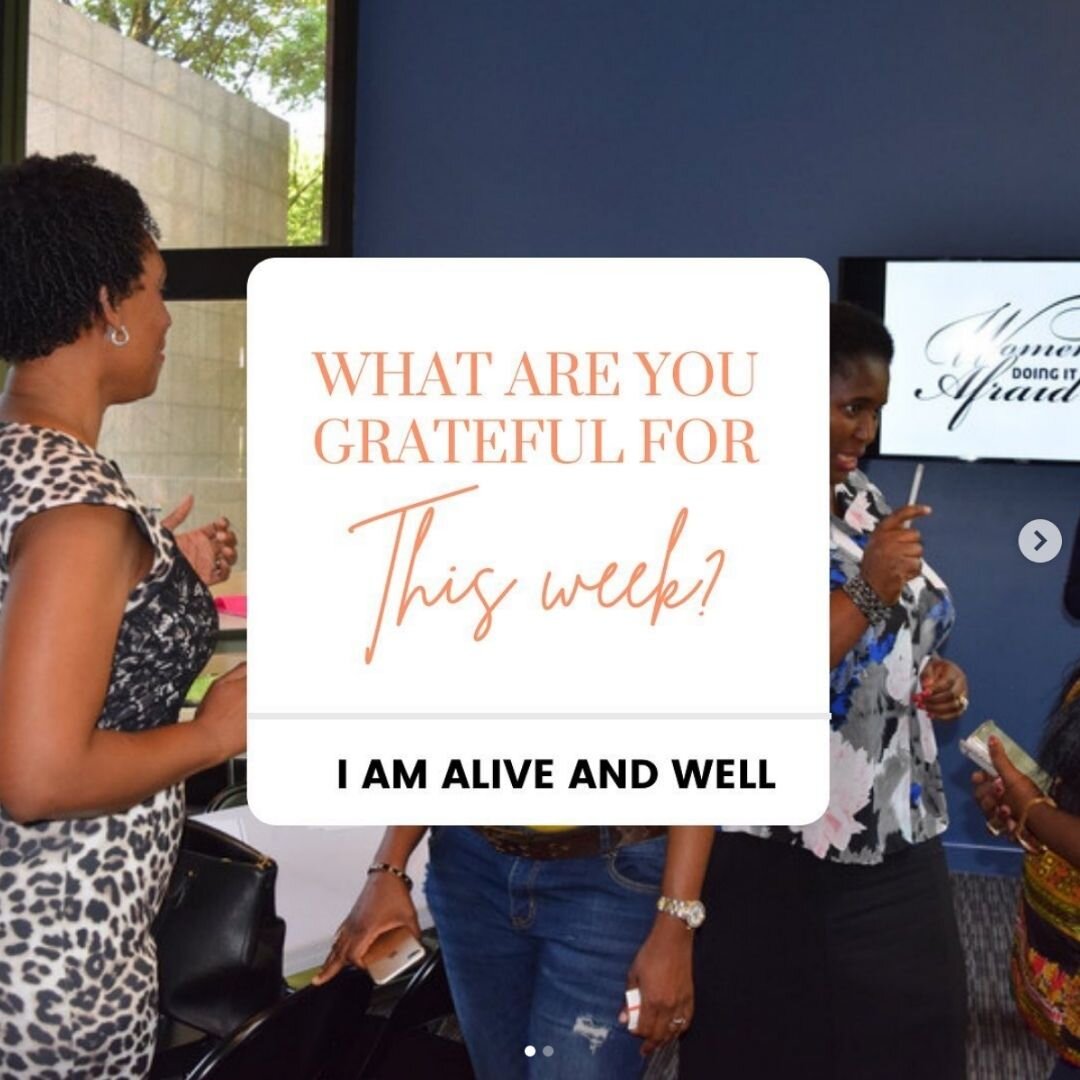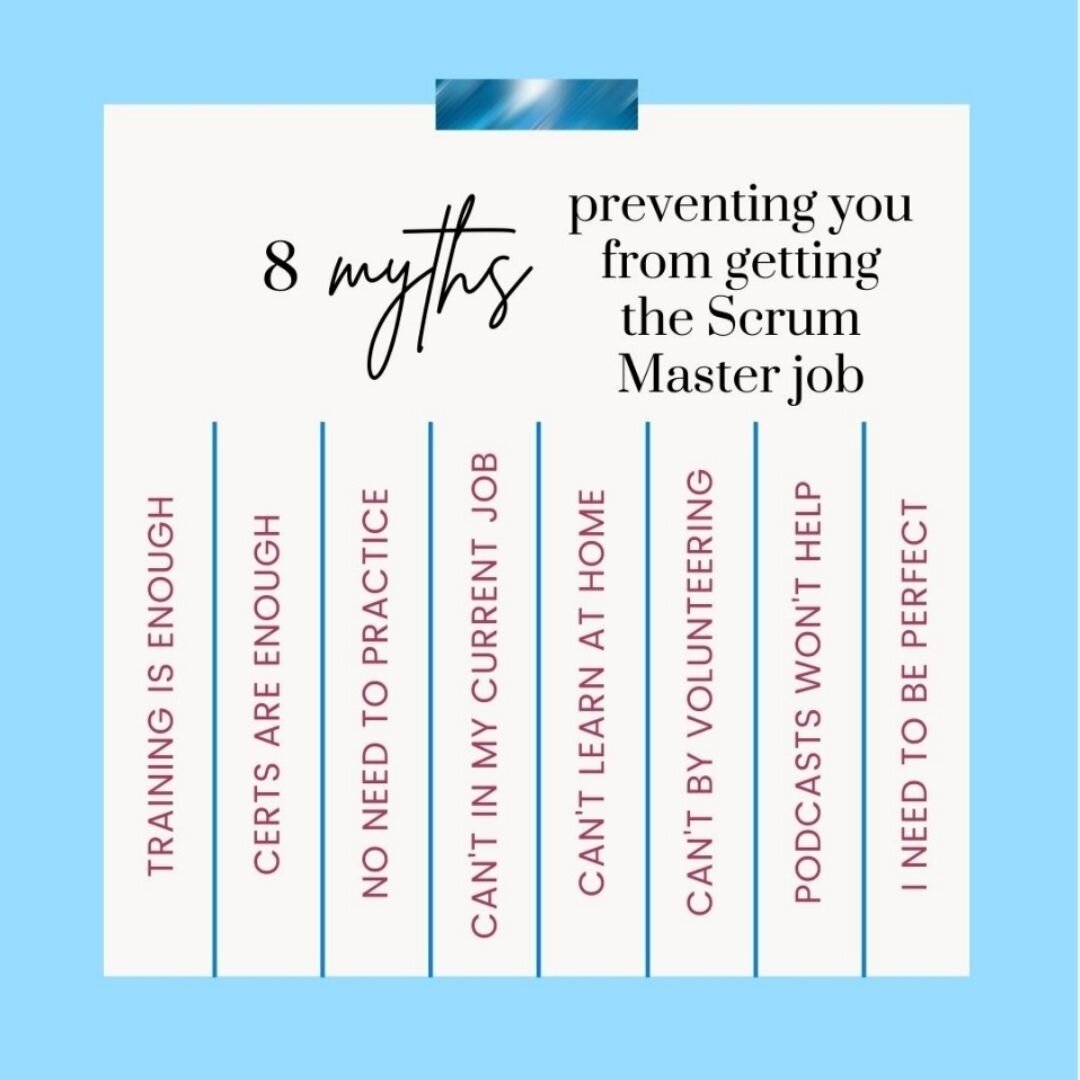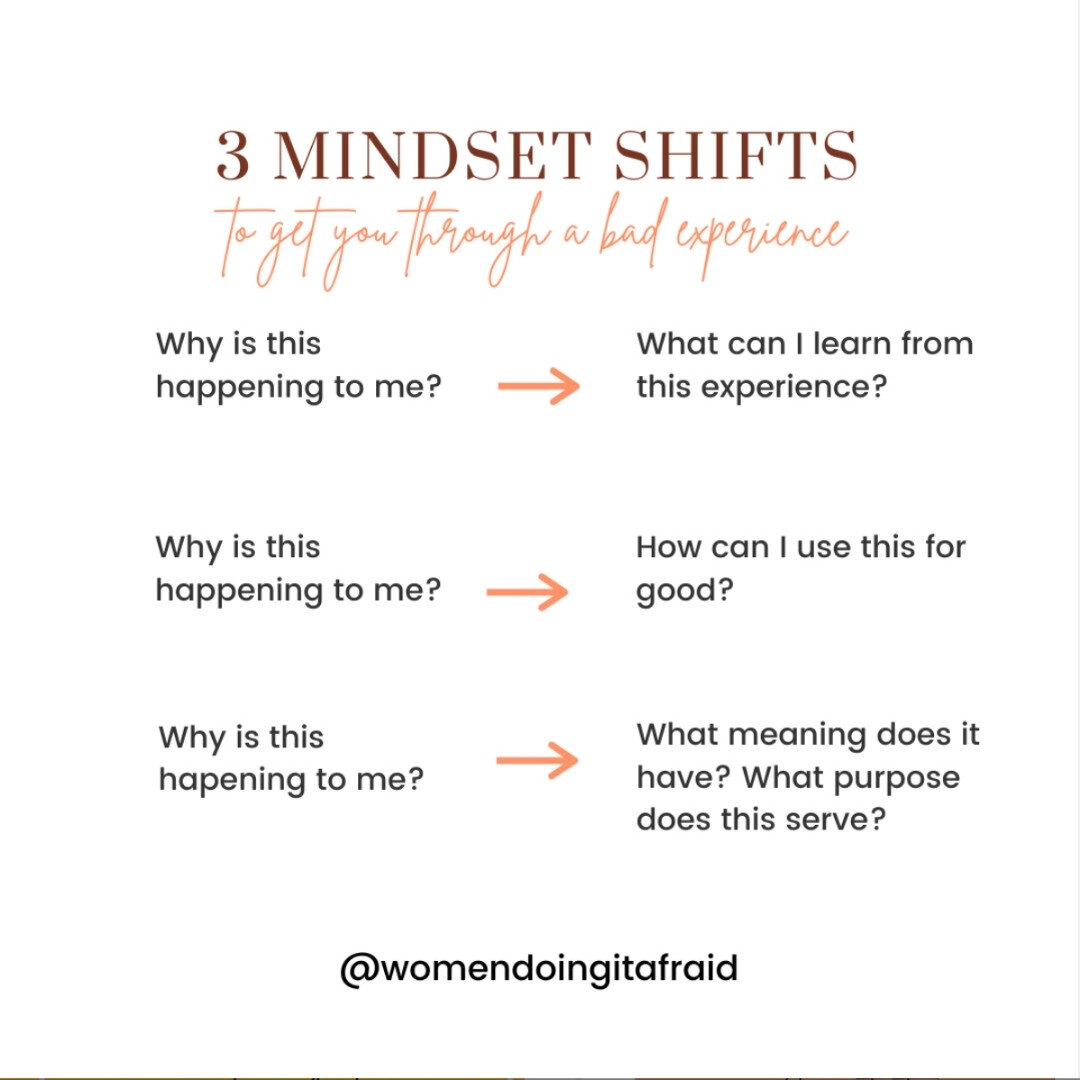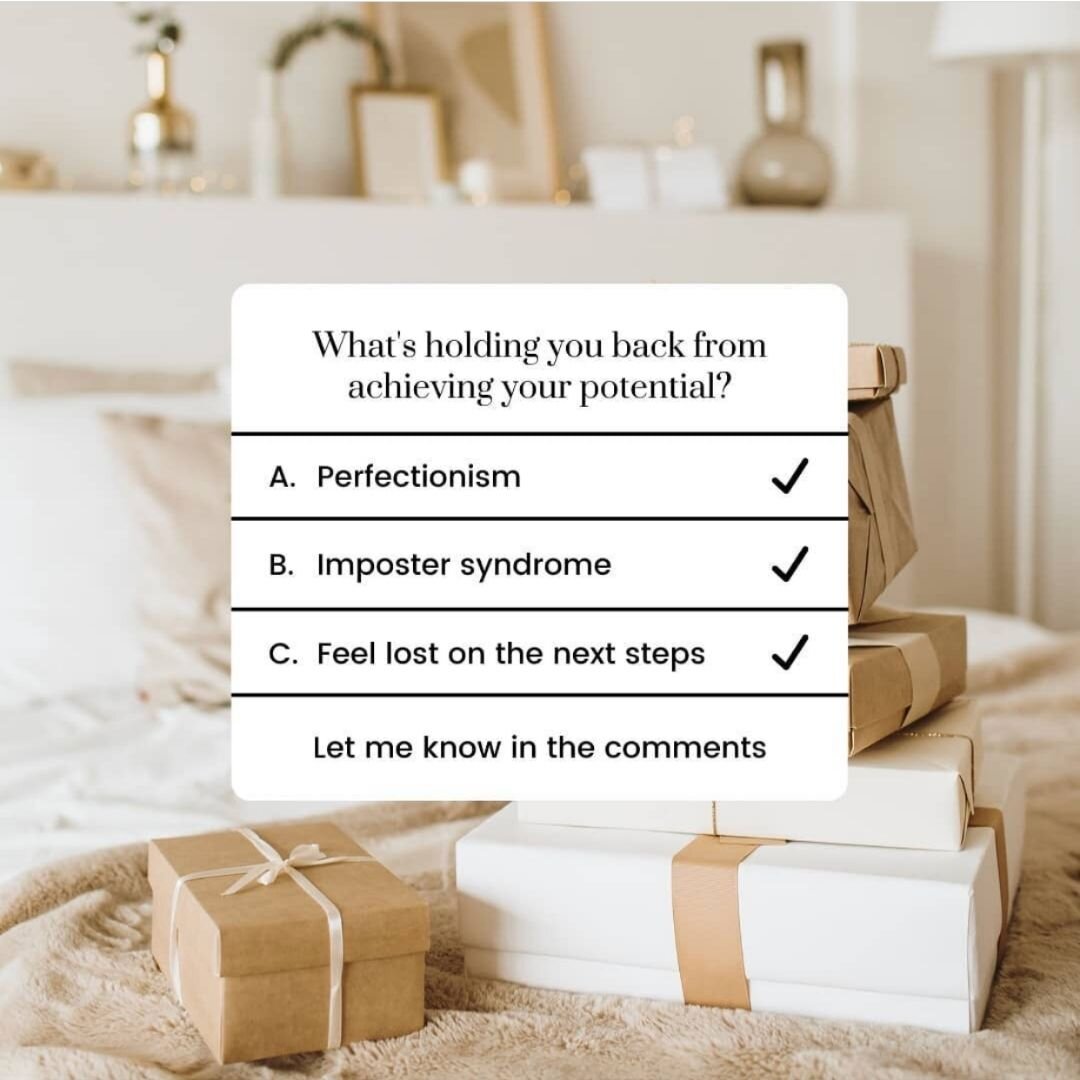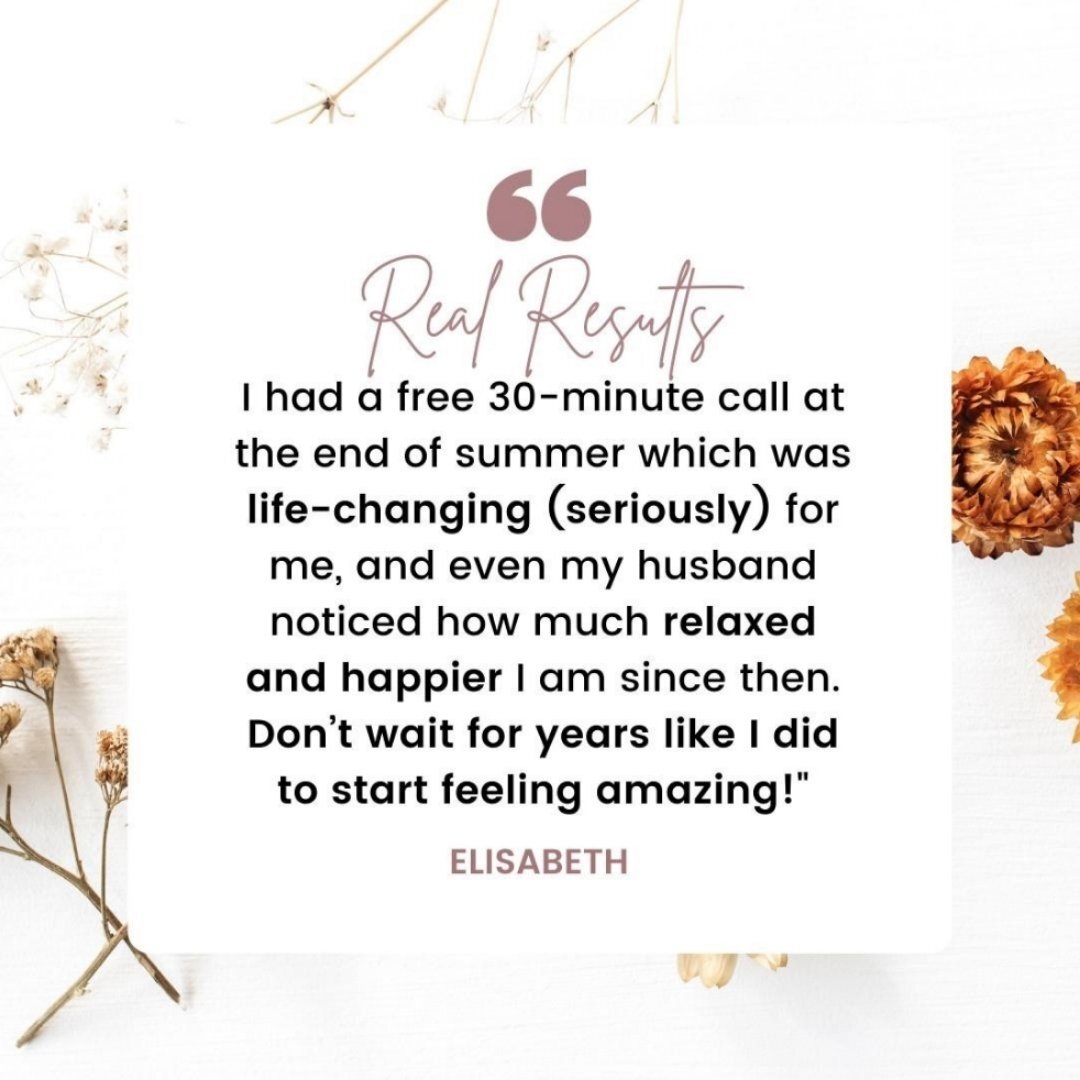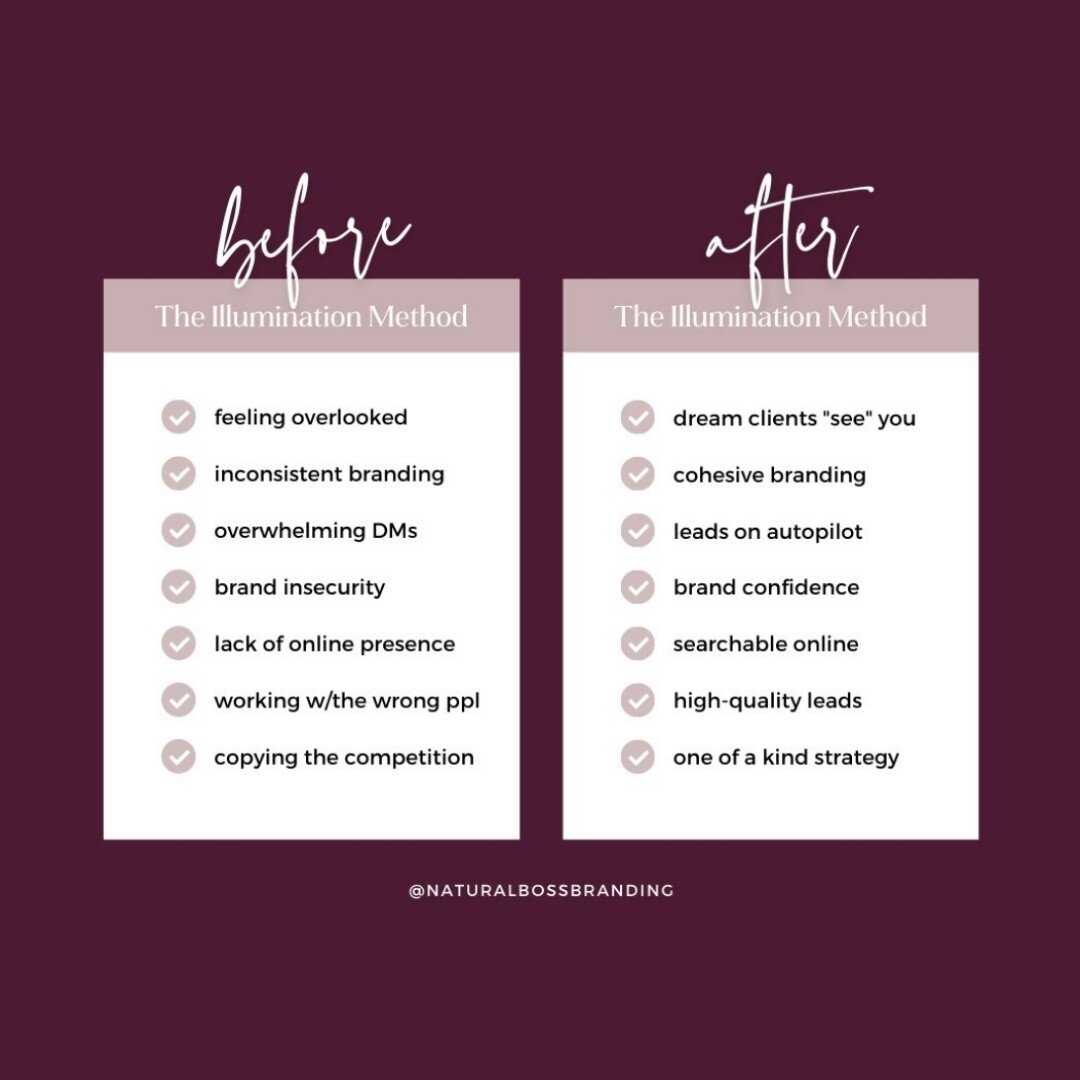30+ Best Canva Examples for Instagram Graphics that Stop-the-scroll
Disclaimer: Hey there, friend! This article includes affiliate links for Canva (a design tool I use, love & swear by) and I would love if you decided to use them. Affiliate links help creators like me to fund the free content that we provide on our blogs. Thank you for your endless support!
Feeling like you have designers block when it comes to creating Canva graphics for your Instagram account?
Whether you’re a first time DIY designer who’s just learning the ins & outs of Canva, or a pro Instagram marketer who’s designed so many graphics that you’re starting to feel like you’ve truly created it all— just know that you’re not alone!
Everyone needs a little inspiration pick-me-up from time to time, so I’m here to deliver just that. Listed below, you’ll find examples of Instagram Graphics that will stop-the-scroll and get your followers to take action with your post (whether that be a like, share or save).
*Hint hint— it’s 2021 and likes don’t matter anymore, so let’s stop placing our focus on those silly vanity metrics.
Please note that all of these posts were created by customers who have purchased Instagram templates from my shop, so make sure to check out my Instagram Engagement Template Bundle for Canva if you want to create some of your own.
Let’s get to it!
Table of Contents
In this post, you’ll find the following Instagram graphic examples for posts that stop-the-scroll and get more engagement:
Try Canva Pro free for 30 Days
I personally recommend investing in the Canva Pro plan if you plan on creating a lot of marketing graphics for your social media account, blog or website.
Canva Pro is incredibly affordable and you get unlimited access to over a million (say what!) premium elements, styled stock photos, graphics, the ability to upload custom fonts to your brand kit and other amazing design features. The subscription cost is truly such a small price to pay for all that you get in return!
And if you click that little image below, you can take Canva Pro for a spin, completely free for 30 days!
Related: Canva Pro Review: Should you upgrade?
Inspirational Canva Instagram Graphic Examples
Inspirational Quote or Reminder
Create a graphic showcasing a relevant motivational quote that will inspire your audience to take action.
Here’s an amazing Inspirational Quote graphic example from one of my customers, Dani, that was created for her small business photography Instagram account.
Lessons Learned
Create a graphic showcasing some of the lessons or common mistakes you learned throughout your business journey that could save your audience time and/or money (i.e. ‘Most Valuable Lesson Learned in 2020).
I love this graphic that Charlotte created using my Instagram templates, ‘Common Profile Pic Mistakes’, to save her audience time on some of the mistakes she’s made in the past with her own Instagram account.
Mood Board, Color Palette or Style Guide Graphic
Post a graphic showcasing your brand mood board, color palette or any other branding assets you’d like to share with your audience.
Carrie Bobb has used templates from my Instagram Engagement Bundle to create a wide range of marketing graphics for her business, including the stunning mood board pictured below.
‘Harsh Truth’ Quote Graphic
While a ‘harsh truth’ quote might sound counterintuitive for an inspirational Instagram post, it might be exactly what your audience needs to hear!
I love this quote that Jen Whitmore created for her online coaching business, Challenge You Fitness, using my Canva Instagram templates.
Entertaining Canva Instagram Graphic Examples
Interactive visual content such as GIFs, memes and quizzes with imagery are a jaw-dropping 40x more likely to be shared on social media, so it’s safe to say this style of content should be added to your lineup!
Click the button below to enter your email address and you'll get instant access to 2 FREE customizable Instagram Meme & GIF Templates for Canva that are designed to get you results.
Memes & GIFs
You can create GIF and meme style graphics to increase shares & saves and boost your engagement on Instagram.
Kiara from Natural Boss Creative has used the templates from my Instagram Engagement Bundle to create hilarious Meme style graphics for her business that are entertaining & scroll-stopping, yet totally relatable.
Games & Challenges
Create a game or challenge graphic that’s both entertaining for your audience and boosts engagement, but is also relevant to your product or service.
Need some inspo? Check out this amazing 30 day challenge graphic that Kirstin created for her Digital Planner business using my Canva Instagram templates!
Educational Canva Instagram Graphic Examples
Establish your expertise and show up as an industry expert by providing your audience with educational content that helps them solve a problem, challenge or road-block they’re currently experiencing in their business journey.
Best Tools & Resources
Create a ‘Best Resources’ graphic showcasing the programs, tools and resources your business couldn’t survive without (i.e. 5 Best Tools & Subscriptions for Online Course Creators).
This graphic created by Pamela Loren is the perfect example of a Tools & Resources style graphic that is both helpful for her audience, and stands out in the Instagram feed beautifully.
Graphs & Charts
Use graph & chart style graphics to educate your audience and provide relevant statistics & proof in an easy-to-digest format.
Charlotte from Mindful Business Academy consistently uses templates from my Engagement Bundle to create educational posts for her audience that are both hyper-relevant to her niche (social media) and jam-packed with value.
Pyramid Chart to Display a Relevant Funnel
Similar to graphs & charts, you can create a simple pyramid to explain some sort of funnel or process that’s relevant to your niche and will be helpful for your audience.
Step-by-step & Tips
Show off your expertise by creating a graphic with step-by-step instructions or tips on something that a lot of people in your niche have trouble with.
Bonus points if you can relate this back to a webinar or one of your paid courses/programs/products like Mar Del Cerro did in the helpful tips graphic shown below.
Checklist Graphic
Use a checklist style graphic to break down a complicated process for your audience so that it’s simple for them to digest; this will also give them even more reason to trust (and buy from!) you.
I love this ‘Instagram Bio Audit Checklist’ that Charlotte (Mindful Business Academy) created for her followers using my Canva Instagram templates. This kind of content perfectly aligns with her business goals and she’s nailed down a strategy that her audience loves!
Instagram Carousel Post
Create a carousel post with tips, tricks & resources that are so valuable, your followers can’t help but stop the scroll and take action.
Carousel posts are great because your content has twice the chance of being seen; Instagram actually shows your followers the 2nd slide of your carousel if they don’t interact with it the first time. How amazing is that?!
I love this ‘3 Ways to Move Through Fear’ carousel post that Rachel created for her mindset coaching business (using my Instagram Reels Engagement Bundle).
Share a Hack
Prove yourself as the go-to expert in your space by sharing a helpful hack or workaround that will help save your audience time and/or money.
Tara created this fun Instagram Reel video for her skincare account that goes into detail about her favorite bedtime hack, which is super helpful for her audience!
Terms & Definitions
Maybe your ideal client or customer is at the beginning of their journey and need a little help understanding the complicated industry jargon. Use a terms & definitions style graphic like the one shown below to paint a more clear picture!
Graphic created by Kimberly for her business, Addoil Consulting, using my Canva Instagram template bundle.
Thank You/ Follow Me Graphic
Create a ‘Thank you!’ or ‘Follow for More Tips’ graphic to encourage follower engagement, and include this towards the end of your carousel, Instagram reel post, etc.
I’ve included an example of this kind of graphic below that was created by one of my customers, Nikki Jurado, for her finance coaching business.
‘Did You Know’ Fact
Become the go-to expert in your niche by offering a quick yet helpful ‘Did you know’ fact that will benefit your audience and be relevant to your core content.
I love this ‘Did you know’ graphic that Shellie created for her marriage and family therapy practice, Foundation Family Therapy, using my Canva engagement templates.
This Not That
Create a ‘This not that’ or a ‘Instead of this, try that’ style graphic to show your audience how they can easily replace one mindset, decision or object with another.
For example, a friend (and customer) of mine created this helpful graphic for her fitness coaching business that offers 5 food swaps for a more nutrient dense diet. Super helpful for her followers and potential clients!
Viral Canva Instagram Graphic Examples
Reminder Notification Graphics
Post a trendy Instagram Reminder or Notification graphic for an instant engagement boost; these graphics are not only viral and share-worthy, they help give your followers a little motivation to keep pursuing the life of their dreams!
This graphic created by Tiffany Cheung is the perfect example of a Reminder post that motivates her audience to start taking action.
iPhone Message Notification Graphics
Post a trendy iPhone message notification graphic for an instant engagement boost! Create a single message notification, or create a thread of messages that will entice your followers to take action and engage in the comments.
I love this message notification graphic that Lizzie Mattson created for her business Instagram account using my Canva Engagement Bundle!
Airdrop iPhone Graphic
The Airdrop, or ‘XYZ would like to share a photo with you’ graphics are another trendy reminder/iPhone notification post that you could use for an engagement boost.
These graphics are perfect for eCommerce businesses that want to display their physical products in a fun & interactive way.
Share an Industry ‘Secret’
Stop-the-scroll with a topic that's somewhat controversial in your industry (i.e. "Stop Blaming The Instagram Algorithm" or "Followers and Vanity Metrics do NOT equal Revenue".
This example from Courtney Miller Digital happens to be a double whammy; both an ‘Industry Secret’ graphic (i.e. The algorithm is NOT out to get you) that’s styled in the form of a reminder/notification graphic.
Spark Engagement by Asking a Question
What better way to get more engagement on Instagram than by asking your audience a question? Bonus points if it’s something you know they’ll respond to (I mean, that’s kind of the whole point… right?!).
I love this ‘What are you grateful for?’ graphic that Stella created using my Instagram Templates for her mindset & coaching business, Women Doing It Afraid.
Bust an Industry Myth
Bust an industry myth to help your audience (or potential client/customer!) get over a roadblock that’s holding them back right now.
Example: Bust 5 Myths holding [your customer/client] back from Investing in [your offer]
Here’s a graphic from EQAgileAcademy that’s a perfect example of busting an industry myth for her followers/audience.
Mindset Shift
Encourage your audience to grow beyond their limited beliefs by shifting their mindset (ideally this would be related to your niche/industry).
Feeling stuck? Here’s an amazing example of a mindset shift graphic that Stella created using my Instagram templates for her coaching & mindset business, Women Doing It Afraid.
Poll Style Graphic
Create a ‘Poll’ style graphic for an instagram engagement boost! This will make your audience feel like you are including them in your close circle and that you truly value their opinion (which you of course do!).
The graphic below is a great example of a poll style graphic because not only are you making your audience feel included by asking their opinion, you’re also encouraging them to engage in the comments by including a clear call-to-action (i.e. 'Let me know in the comments’).
Share a Win
Encourage your audience to engage in the comments by asking them to share a recent win they’ve had in their business. No matter how big or small, progress is progress and that’s definitely something to be celebrated!
Promotional Canva Instagram Graphic Examples
Customer or Client Testimonial
Post a customer or client testimonial so your audience starts to build trust in you; give them the confidence they need to hit that buy button!
Need inspiration? Check out this stunning testimonial graphic that Sam created using my Canva templates for her health, wellness & mindset business, Simply Well Coaching.
Before & After Results
Show your audience what their life will look like before and after your product, service or program.
Here’s another example from Kiara (Natural Boss Creative) that I absolutely love! She always knows how to spice up the templates from my Instagram Engagement Bundle to create the most stunning graphics for her brand.
In the graphic below, Kiara created a ‘Before the Illumination Method’ (her signature program at the time of that post) and ‘After the Illumination Method’.
Digital Product Mockup
Create a high-quality tech mockup to showcase your amazing freebie, lead magnet or digital product offer.
I love this digital mockup graphic that Karen Vivarelli created for her ‘Online Biz Kickstarter Course’ using my Canva Instagram Templates. Looks like a program that’s jam-packed with value, if you ask me!
Customer/Client Objections & Common Misconceptions
Address a Customer/Client Objection or talk about common misconceptions in your niche so there’s no question about whether your product, offer or program is the right fit.
I love this ‘Common Misconceptions About Buying New Construction’ graphic that Ashley created (using my Canva template bundle) for her real estate business, Ashley Coil Realtor. And her graphics are always super aesthetic, so there’s no doubt whether her followers will stop-the-scroll and engage with her content!
Free Training or Webinar
Just like with the digital product mockup example, you can showcase your free training or webinar by posting a ‘tech mockup’ (i.e. laptop or iPhone) that has a screenshot with your program displayed.
Below is a great example of this from one of my customers, Tami, for her Pinterest management business— Fresh Pin Studio. Tami uses my Instagram templates to create the most amazing Pinterest tips for her Insta feed!
If you enjoyed this, share the love!
I hope you found this Canva Instagram example inspiration guide helpful. If you did, feel free to save it for later by pinning any image in this article to one of your boards on Pinterest!
What’s your favorite type of graphic to post on Instagram for a nice engagement boost? Let me know in the comments below!