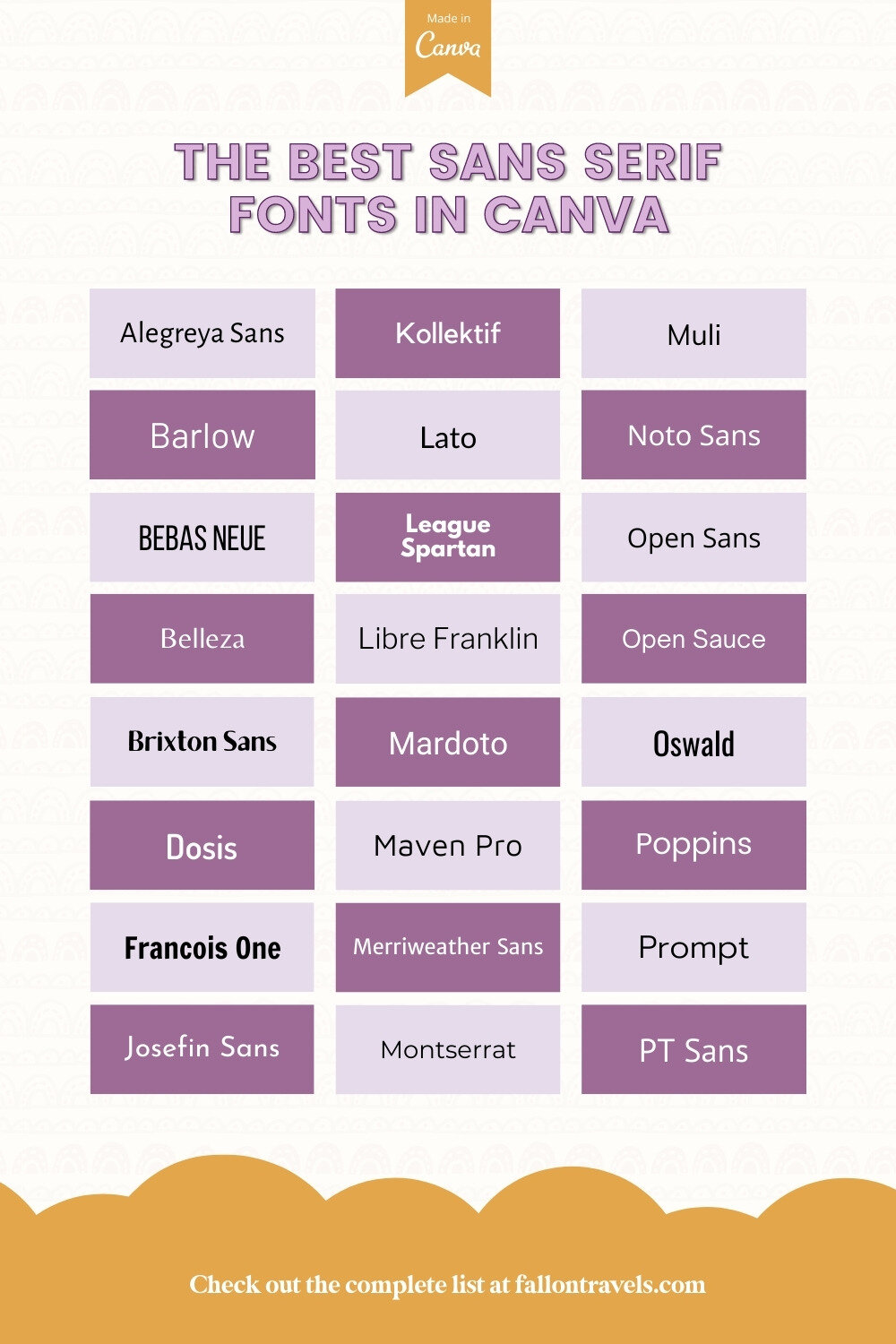40+ Best Canva Sans-Serif Fonts for Aesthetic Designs
Disclaimer: Hey there, friend! This article includes affiliate links for Canva (a design tool I use, love & swear by) and I would love if you decided to use them. Affiliate links help creators like me to fund the free content that we provide on our blogs. Thank you for your endless support!
If you’ve ever felt completely overwhelmed when trying to select the best font pairings for your online business website or social media graphics, know that you’re not alone!
Choosing your brand fonts can be a very daunting process.
And before you know it, you’re spending hours in search of the perfect font pairings that embody your brand’s unique message & style to a tee.
Yep, I’ve definitely been there! But that’s unfortunately a lot of wasted time that could be used on things that will move the needle in your online business (like, you know— generating income).
That’s why I wanted to create this quick & handy list of all my favorite sans-serif fonts available in Canva that should be a great starting point for your designs.
Let’s get to it!
PS— want to check out my other Canva font guides? Related:
Try Canva Pro free for 30 Days
It’s important to note that even though I’ve provided a list of Canva free fonts, the free options are more limited compared to the Canva Pro plan. This is why I always recommend investing in the Canva Pro plan if you plan on batch creating graphics for your blog, social media account or business website.
Canva Pro is incredibly affordable and you get unlimited access to over a million elements, premium stock photos, graphics, the ability to upload custom fonts to your brand kit and other amazing design features. The subscription cost is truly such a small price to pay for all that you get in return!
And if you click that little image below, you can take Canva Pro for a spin, completely free for 30 days!
Related: Canva Pro Review: Should you upgrade?
Best Sans-Serif Fonts in Canva
Please note that this is not a complete list of all the sans-serif fonts available in Canva.
You are of course more than welcome to select Canva brand fonts at your own discretion— these are just my own personal recommendations based on what designs and social media graphics I’ve seen perform best for my audience.
When it comes to selecting a sans-serif font, you ideally only want to have 1-2 fonts that will mostly be used for your body text and some secondary headers. Serif, cursive and decorative fonts tend to be a little more distracting, so this is why sans-serif fonts work perfectly for body paragraphs.
Again, the choice is completely yours but I do recommend opting for just 1 sans-serif font (2 max) and using it in a variety of ways (i.e. testing out all caps, italicizing the text, using a bold variation).
Now that that’s out of the way, let’s get to the list!
Sans-Serif Fonts Available in the Free Version of Canva
Aileron
Alegreya Sans
Barlow
Bebas Neue
Belleza
Brixton Sans
Dosis
Eastman Pack
Fira Sans
Francois One
Gayathri
Hero
Josefin Sans
Kollektif
Lato
League Spartan
Libre Franklin
Livvic
Mardoto
Martel Sans
Maven Pro
Merriweather Sans
Montserrat
Muli
There’s 5 variations of the ‘Muli’ font in total: Extra Light, Regular, Bold, Black (all available in the free version of Canva)
Noto Sans
Now
There’s 3 variations of the ‘Now’ font in total: ‘Now Thin’, ‘Now’ and ‘Now Bold’ (all available in the free version of Canva)
Nunito
Open Sans
Open Sauce
Oswald
Palanquin
Poppins
Prompt
There’s 5 variations of the ‘Prompt’ font in total: Thin, Light, Medium, Bold, Black (all available in the free version of Canva)
PT Sans
Public Sans
Quicksand
Raleway
Red Hat Display
Roboto
Rugrats Sans
Sarabun
Source Sans Pro
Tenor Sans
Yaldevi Colombo
Canva Pro Sans-Serif Fonts
Acherus Grotesque
Amicale
Evolve Sans
Greycliff
There’s 3 variations of the ‘Greycliff’ font in total: ‘Greycliff Light’, ‘Greycliff’ and ‘Greycliff DemiBold’ (all available in Canva Pro)
Object Sans
Sinclaire
Tabner
Visby
If you enjoyed this, share the love!
I hope you found this quick guide to Canva sans-serif fonts helpful. If you did, feel free to save it for later by pinning any image in this article to one of your boards on Pinterest!
What’s your favorite Canva sans-serif font? Let me know in the comments below!